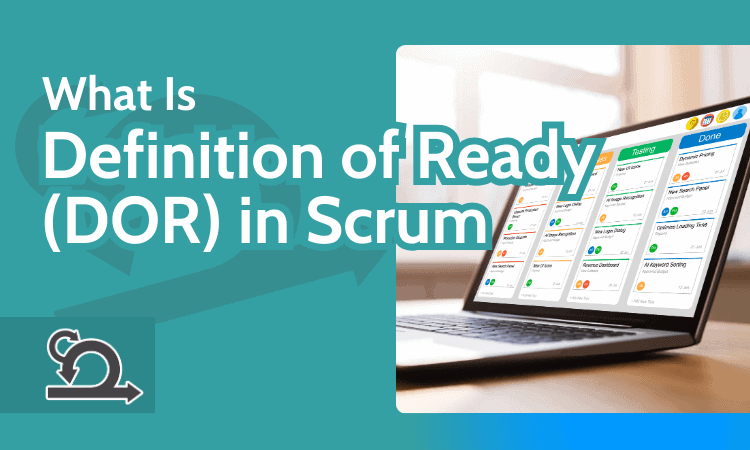
Why you can trust us
- 407 Cloud Software Products and Services Tested
- 3056 Annual Software Speed Tests
- 2400 plus Hours Usability Testing
Our team of experts thoroughly test each service, evaluating it for features, usability, security, value for money and more. Learn more about how we conduct our testing.
Key Takeaways: What Is Definition of Ready (DoR)?
- The definition of ready is a set of criteria for an item in a product backlog that, once agreed upon, ensures that a user story is ready to be worked on in an upcoming sprint.
- Every story in a product backlog needs to have a clear and concise user story and acceptance criteria, and must be small enough to be finished in one sprint.
- Though generally used by scrum teams, agile teams that use other frameworks such as XP, kanban or scrumban can also use definition of ready checklists.
Though the definition of ready is not part of the official scrum framework, the practice of creating user story checklists that ensure a task is ready to work on is popular with new scrum teams. Fortunately, some of the best project management software, like Jira, with its solid free plan, now makes it easy to incorporate the definition of ready into your workflow.
If you want to learn about the definition of ready, the pros and cons of the process, and some tips that will help you and your team implement it during your next sprint planning meeting, you’re in the right place. Below, we’ll cover everything mentioned above and more.
What Is the Definition of Ready? The Basics
The definition of ready (DoR) is a set of criteria (or a working agreement) that a product owner (PO) and developers agree upon to ensure that product features or tasks are ready to be worked on in an upcoming sprint.
When used, definition of ready checklists should be implemented for every story or feature in a product backlog. A good definition of ready can help teams generate clear, concise stories that will be immediately actionable once the sprint starts. Before starting a sprint, each user story should explain:
- Who the end users will be — Explain why the customer will use the product, what it should do and what is necessary to make it work.
- What the acceptance criteria are — How will the feature be tested at the end of the sprint? Which metrics will be used to ensure the feature works as intended? Clear acceptance criteria should be defined for each user story.
- How long it should take to complete — The feature should be estimable (measurable) with either time or story points. POs must ensure that every story can be completed in one sprint.
- The value the feature will add — The team should be able to explain the value the feature will bring to the end user.
- Whether the task is free of dependencies — Each task should be clear of external dependencies so they can be finished on time and without other tasks holding them up.
Definition of Ready Example
Now it’s time to take a quick look at what the definition of ready might look like for a user story in your sprint backlog. Remember, every user story must have its own specific criteria that are clearly defined, with information that will help teams know what’s expected. Below is an example DoR checklist for a feature that could be used for a piece of software.
- Is there a well-defined, clear and concise user story?
- Does the user story explain the value proposition (how it will make the software better)?
- Have all dependencies been identified and completed?
- Has the dev team accepted the user experience artifacts (mock feature designs)?
- Has the associate who will work on the story been identified?
- Are there defined, measurable acceptance criteria (metrics for testing)?
You may find that the definition of ready for stories in your project includes fewer or more items than in the above checklist, and that’s fine. Each user story is unique and will have a different set of criteria to meet.
What Is the INVEST Method in DoR?
A great way for teams to write the best user stories possible is to use the INVEST (independent, negotiable, valuable, estimable, small, testable) development process during sprint planning. Below, we’ll cover what the INVEST acronym stands for.
Independent
All tasks in the backlog must be completely independent and must not depend on other tasks. This ensures that every user story can be completed without another task holding it up. The idea is to ensure that the project can progress even if another team fails to complete their work.
Negotiable
All definitions of ready user stories should be flexible, not rigid. This ensures that elements of the story can be changed on the fly if a stakeholder or client requests it.
Valuable
If the agile team writing the user story cannot write a statement proving a feature’s worth, they should discuss whether the feature is necessary.
Estimable
Every feature must be feasible, and developers must be able to finish the user story in one sprint. The amount of work a user story requires should be calculated with time or story points.
Small
User stories should be small, understandable and easy to plan for. Creating easy-to-digest tasks will reduce stress and burnout and increase the team’s efficiency.
Testable
When writing a user story, the PO should ensure that completion criteria or performance criteria (measurable actions) are included. By including the metrics, features can be tested against predefined criteria at the end of the sprint.
Benefits of Definition of Ready for Your Company
It should come as no surprise that the definition of ready (DoR) will benefit agile and scrum teams. Below, we’ll quickly cover some of the DoR’s biggest benefits.
Enhances Collaboration
Creating a definition of ready checklist for backlog items as a team encourages communication and collaboration and will lead to a shared understanding of expectations. Collaborating can help reduce stress and confusion and increase trust and morale, which will also ensure that the team evolves.
Risk Mitigation
Creating definition of ready checklists can drastically reduce the occurrence of errors and problems. The team will be able to identify any potential issues, and they can create a contingency plan to help solve problems should they arise.
Improves Team Efficiency and Work Quality
With a definition of ready checklist in place for product backlog items, the scrum team will become more efficient, as they’ll know what each user story needs to be completed. DoRs can also increase the quality of work, as the teams will know what’s expected, which can lead to better planning.
Team Empowerment
By letting a team work on the definition of ready together, you’ll foster an atmosphere of team ownership, which can increase buy-in and give every team member a sense of control.
Challenges of Definition of Ready
Though definition of ready checklists can help teams understand what user stories require and help produce higher-quality work, DoRs can cause a few problems. Below, we’ll cover what you need to watch out for.
DoRs Can Stop Teams From Being Agile
Read our “What is Agile?” guide and you’ll learn that agilists want to get away from stacks of documents that traditional project management methods like Waterfall use. If teams aren’t careful, they can become less agile due to juggling multiple checklists and tasks that they cannot complete until the preceding checklist item is finished.
DoRs Can Cause Delays
Focusing on creating a perfect user story can stop a feature from being included in a sprint, which can cause delays. Just remember that if a user story isn’t 100% ready, it can still be included in a sprint, as the user story can be adapted while the team works on it.
Misunderstanding DoR Responsibilities Can Cause Conflict
It’s vital that the development team understand that they play a critical role in the definition of ready process and that responsibility does not fall exclusively on the product owner. Without proper communication surrounding roles and expectations, conflict and other scrum anti-patterns could occur.
DoR Creation Tips
Creating definition of ready checklists can be daunting, especially for new teams, but don’t worry — if you follow our guide and use the tips below, you’ll be creating helpful DoRs in no time.
- Be clear and concise: When creating a DoR, be as clear and concise as possible. Avoid complicated terms, leave out fluff and filler, and always have the end user in mind.
- Find the value: If the team cannot find the value of a feature for end users when writing the user story, they should ask whether the feature is necessary.
- DoRs should always be visible: Once DoRs have been created, make them visible so that the member assigned to a task can reference the checklist often.
- Make DoRs flexible: DoRs should be living documents that can adapt to issues and change requests as needed. Make sure the team knows that DoRs are not rigid.
- Keep stories small: When defining a user story, make sure it’s small and that the team can estimate how long it will take to finish. All stories should be achievable in one sprint.
- Collaborate: DoR creation is not the sole responsibility of the product owner. Bring the PO and the development team together to communicate and collaborate openly.
Definition of Ready in Agile Project Management
The agile definition of ready and the scrum definition of ready are identical. Whether you’re creating a DoR for items in a sprint backlog or task cards on a kanban board, the rules and guidelines covered in our guide are the same.
What’s the Best Project Management Software for DoR?
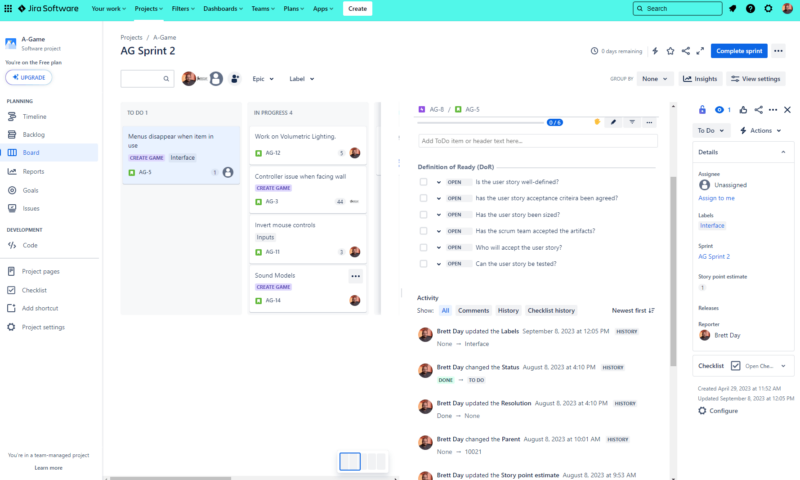
Jira lets users create definition of ready checklists inside user story cards.
If you think creating DoR checklists sounds complicated and time-consuming, fear not. Thanks to software, making definition of ready checklists is easier than ever. Our team of experts believes that Jira, which tops our list of the best scrum software, is the ideal platform for creating digital DoR checklists and for managing scrum projects in general.
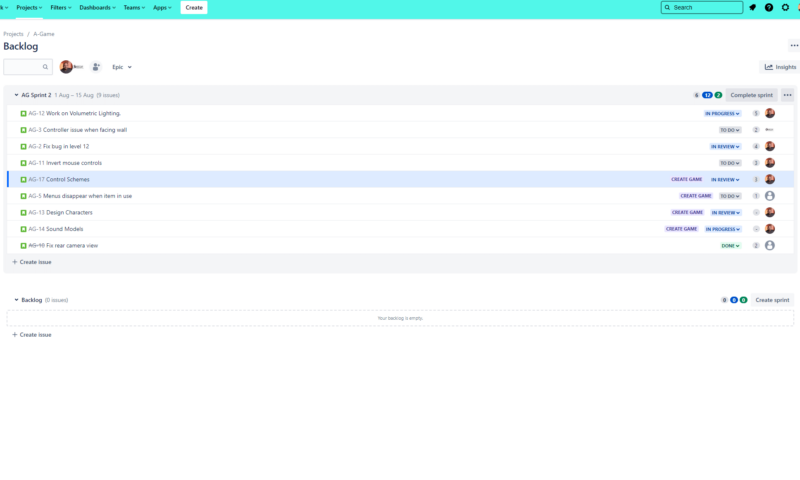
Jira’s backlog management tools are robust and easy to use.
We find Jira easy to use thanks to its user interface, product backlog management tools and drag-and-drop kanban boards. Users can quickly create definition of ready checklists inside story cards, which the assigned team member can then see. Jira offers a robust free plan and affordable paid tiers, too. You can find out more in our Jira review.
Final Thoughts
We hope our guide to the definition of ready has helped you understand what the definition of ready is. DoR checklists can help teams get features ready for sprints and lead to higher-quality deliverables, increased efficiency and enhanced team buy-in. As long as you know the pitfalls, there’s no reason not to use DoRs throughout scrum projects and agile development.
Did you find our guide helpful? Does your team use DoR checklists? Do you have any tips you’d like to share that we did not cover? Which project management software do you use? Let us know in the comments section, and as always, thanks for reading.
FAQ: The Definition of Ready (DoR)
-
Definition of ready (DoR) is when a scrum team has agreed upon criteria for user stories in a product backlog that make them ready to work on in an upcoming sprint.
-
The definition of done (DoD) is a set of general criteria that tasks must meet to be considered completed or done. The definition of ready (DoR) relates to specific user stories and what is required to make the task ready to work on in an upcoming sprint.
-
The benefits of definition of ready checklists include improved team efficiency, enhanced collaboration, team ownership, higher-quality deliverables and risk mitigation.
Definition of ready (DoR) is when a scrum team has agreed upon criteria for user stories in a product backlog that make them ready to work on in an upcoming sprint.n”}},{“@type”:”Question”,”name”:”Definition of Ready vs Definition of Done: What’s the Difference?”,”acceptedAnswer”:{“@type”:”Answer”,”text”:”
The definition of done (DoD) is a set of general criteria that tasks must meet to be considered completed or done. The definition of ready (DoR) relates to specific user stories and what is required to make the task ready to work on in an upcoming sprint.n”}},{“@type”:”Question”,”name”:”What Are the Benefits of Definition of Ready? “,”acceptedAnswer”:{“@type”:”Answer”,”text”:”
The benefits of definition of ready checklists include improved team efficiency, enhanced collaboration, team ownership, higher-quality deliverables and risk mitigation.n”}}]}]]>
Meet the experts
Learn more about our editorial team and our research process.
Let us know if you liked the post. That’s the only way we can improve.

![Read more about the article How to Get a Belgian IP Address in 2022 [Access Belgian Services]](https://sonicsurfisp.com/wp-content/uploads/2022/09/how-to-get-a-belgian-ip-address-in-2022-access-belgian-services-300x180.png)