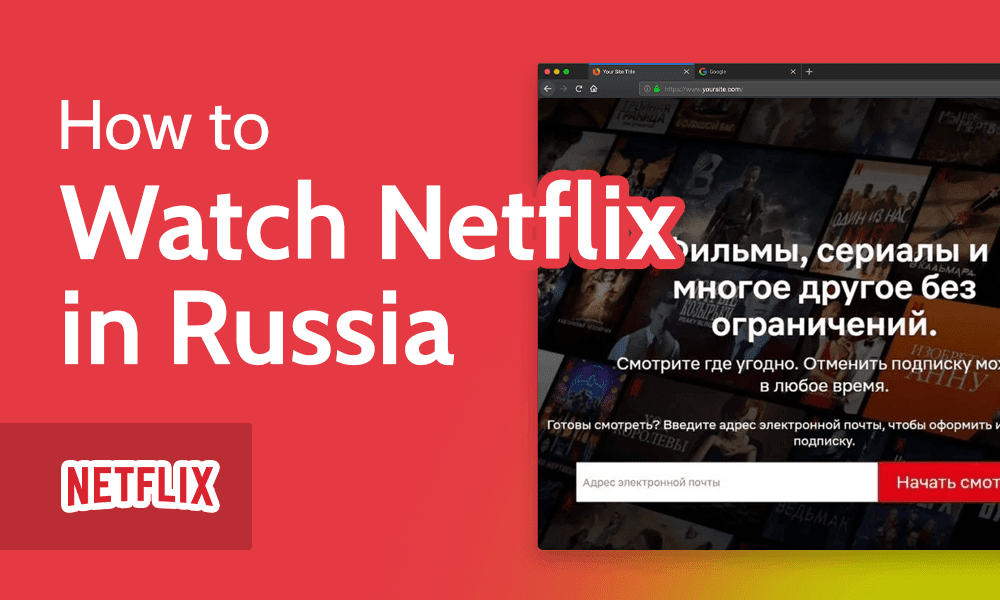
In March 2022, Netflix suspended service in Russia due to the Ukrainian invasion, meaning there’s no Netflix Russia library anymore. For people traveling to or in Russia, if you want to learn how to watch Netflix in Russia, you’ll need a trustworthy virtual private network (VPN), which can help you access other libraries in countries, such as the U.S., U.K., Canada and Germany.
Key Takeaways: Accessing Netflix in Russia
- Netflix doesn’t work in Russia, so you’ll need a VPN to access foreign libraries like Netflix USA.
- Be sure to sign up for a Netflix account before heading to Russia. If you’re already there, you can create a new account using a non-Russian payment method.
- To watch a different country’s Netflix library, download and install a VPN app and connect to a server in that country.
- ExpressVPN is the best VPN for watching Netflix Russia because of its unblocking ability and blazing-fast speeds. NordVPN is a cheaper and faster alternative, while Proton VPN comes at no cost.
Netflix tracks your IP address to determine which library to show you. For example, if you want the U.S. library, you’ll need a U.S. IP address. That’s where a VPN comes in. VPNs can spoof your location, making it appear to Netflix that you’re in the U.S., even though you might be sightseeing in St. Petersburg.
This guide will show you how to set up any VPN to bypass Netflix’s geoblocks. We’ll also walk through three of the best VPNs to watch Netflix in Russia. If you want a head start, we recommend ExpressVPN since it’s the best VPN for Russia, as well as the best VPN for unblocking and streaming Netflix.
-
Netflix doesn’t work in Russia because the streaming service has pulled out of the country. The best way to access Netflix there is to use a VPN.
-
You can stream American Netflix in Russia with a VPN. Simply connect to a U.S. server and launch your Netflix app or website. If you didn’t create a Netflix account before going to Russia, you’ll have to sign up using a non-Russian payment method.
-
Only government-approved VPNs are legal in Russia. The Russian government has banned well-known VPN services like ExpressVPN and NordVPN. You might be fined if you’re caught using one.
-
Netflix allows you to change your audio language to Russian on the “account” or “manage profiles” tab. You can also change your subtitles and all Netflix text to Russian.
Netflix doesn’t work in Russia because the streaming service has pulled out of the country. The best way to access Netflix there is to use a VPN.n”}},{“@type”:”Question”,”name”:”How Can I Watch US Netflix in Russia? “,”acceptedAnswer”:{“@type”:”Answer”,”text”:”
You can stream American Netflix in Russia with a VPN. Simply connect to a U.S. server and launch your Netflix app or website. If you didnu2019t create a Netflix account before going to Russia, youu2019ll have to sign up using a non-Russian payment method.n”}},{“@type”:”Question”,”name”:”Are VPNs Legal in Russia?”,”acceptedAnswer”:{“@type”:”Answer”,”text”:”
Only government-approved VPNs are legal in Russia. The Russian government has banned well-known VPN services like ExpressVPN and NordVPN. You might be fined if you’re caught using one.n”}},{“@type”:”Question”,”name”:”Can I Watch Netflix in the Russian Language? “,”acceptedAnswer”:{“@type”:”Answer”,”text”:”
Netflix allows you to change your audio language to Russian on the u201caccountu201d or u201cmanage profilesu201d tab. You can also change your subtitles and all Netflix text to Russian.n”}}]}]]>
Why Can’t I Access Netflix in Russia?
On March 6, 2022, Netflix announced the suspension of its services, projects and acquisitions in Russia. This decision was made in protest of Putin’s full-scale invasion of Ukraine. Prior to this, the streaming service had taken a hardline against the country’s directive to add state-backed content to its streaming offerings.
Because Netflix shut down the Russian Netflix library, you won’t be able to access the streaming site at all while in Russia. The best workaround is to use a VPN to change your IP address and access another country’s Netflix library.
Old Russian Netflix accounts don’t work, so you’ll have to create a new one using a non-Russian payment method.
How to Watch Netflix in Russia With a VPN
In this section, we’ll detail how to set up a VPN to access Netflix in Russia. For this guide, we’ll use ExpressVPN on Windows. However, the same steps apply to any other VPN of your choice.
- Download and Install a VPN
Go to the VPN’s website, or your device’s app store, and download and install the app. In many cases, the process shouldn’t take more than a couple of minutes.
- Open the VPN and Connect to a VPN Server
Launch the VPN app and connect to a server in the country whose Netflix library you want to access. For instance, connect to a U.S. server if you want to watch American Netflix.
What ExpressVPN looks like when it’s connected to a server
- Create a Non-Russian Netflix Account
Sign up for a Netflix account outside of Russia. You only need an email address, password and a non-Russian payment method for that. You can also use a Netflix gift card if getting a non-Russian payment method is a problem. MTCGAME is a great place to find such cards.
- Stream Netflix
Open your Netflix app, search for your favorite movie and start watching.
Best VPNs to Watch Netflix in Russia
Netflix has robust firewalls that detect and block VPNs. As a result, many VPNs simply can’t do the job. However, in this section, we’ll show you three tried-and-tested VPNs that can easily skirt around Netflix’s geoblocks.
1. ExpressVPN
ExpressVPN is the best VPN for Netflix, owing to its unparalleled geoblocking ability and fast speeds.
Pros:
- Great unblocking ability
- Lightning fast
- Dedicated smart TV app
Netflix geoblocks are no match for ExpressVPN’s servers. All of its servers, in 94 different countries, can get into Netflix on the first try. You should be able to easily access popular Netflix libraries, including the U.S., U.K., Canada, Japan and Germany. What’s more, the VPN is lightning fast — ideal for streaming Netflix in HD or 4K.
ExpressVPN is also the best VPN for smart TVs, thanks in large part to its dedicated smart TV app. Even for devices such as Apple TVs that don’t support VPNs, ExpressVPN offers a dedicated router app and a SmartDNS feature known as MediaStreamer.
ExpressVPN’s main drawback is that it’s expensive. Learn more about this excellent VPN in our ExpressVPN review, or try ExpressVPN with its 30-day money-back guarantee on all plans.
ExpressVPN Plans
2. NordVPN
NordVPN’s speeds make it a good choice for watching high-definition Netflix movies.
Pros:
- Blazing fast connections
- Unblocks Netflix libraries
- Dedicated IPs
NordVPN is another excellent choice for streaming Netflix while in Russia. You can choose from over 5,000 servers in 60 countries to unblock your preferred Netflix library. Its servers aren’t quite as robust as ExpressVPN’s, but they get around Netflix firewalls without a struggle.
In terms of sheer speed, NordVPN is a behemoth. It’s currently the fastest VPN around, boasting consistently fast download speeds ideal for streaming Netflix in high resolutions. As we’ve detailed in our NordVPN review, it also offers dedicated IP addresses, which come in handy if you want to ensure your IP address doesn’t appear on a Netflix blocklist.
NordVPN is a bit more affordable than ExpressVPN, especially when you opt for its longer plans. You can try NordVPN with its 30-day refund period, as well.
3. Proton VPN
ProtonVPN is an excellent free VPN for streaming Netflix in Russia and has no data limits.
Pros:
- One of the better free VPNs
- No data limits on free plan
- Easy to use
ProtonVPN is a good bet if you want a free VPN to access Netflix in Russia. This VPN is our pick for the best free VPN, and it’s easy to see why. First, it gets past Netflix geoblocks — a feat not too common among free VPNs. In addition, the free version doesn’t have any data limits, though the free servers suffer from congestion, which can impact speeds.
The free version includes three server locations, including the U.S., the Netherlands and Japan. The paid plan gives you access to over 1,900 VPN servers in 67 countries — including a virtual server in Russia, which will get you a Russian IP address without compromising the VPN’s physical servers.
It’s not as fast as NordVPN or ExpressVPN, but we were able to stream HD movies without any noticeable lag. Read more about how this VPN fares in our ProtonVPN review.
Does Netflix Block VPN Users in Russia?
Netflix habitually tracks and blocks VPN users from accessing their service. If it notices that you’re using a VPN, it will cut off your access and display an error message. This is partly why many VPNs struggle to bypass Netflix’s firewalls.
Your best bet is to use a VPN provider with a track record of getting past Netflix geoblocks without being detected, like the ones we’ve suggested here.
Final Thoughts: Stream Netflix Content From Russia
Currently, Netflix has stopped operating its services in Russia. This means that there’s no Russian Netflix library. However, you can access other Netflix libraries using a VPN. All you have to do is install a VPN service, connect to a server and start streaming.
ExpressVPN is the best VPN to watch Netflix in Russia, thanks to its unrivaled unblocking ability, fast speeds and extensive server network. NordVPN is a more affordable alternative and boasts exceptional speeds. Proton VPN can give you access to Netflix at no cost, but you’ll only get access to three free servers.
Have you tried a VPN to unblock Netflix in Russia? Which VPN providers worked, and did you face any challenges? Did the steps on setting up a VPN in this article work for you? Share your thoughts and comments with us in the comments section below. As always, thanks for reading.
Let us know if you liked the post. That’s the only way we can improve.
Originally posted on January 23, 2023 @ 9:56 am









