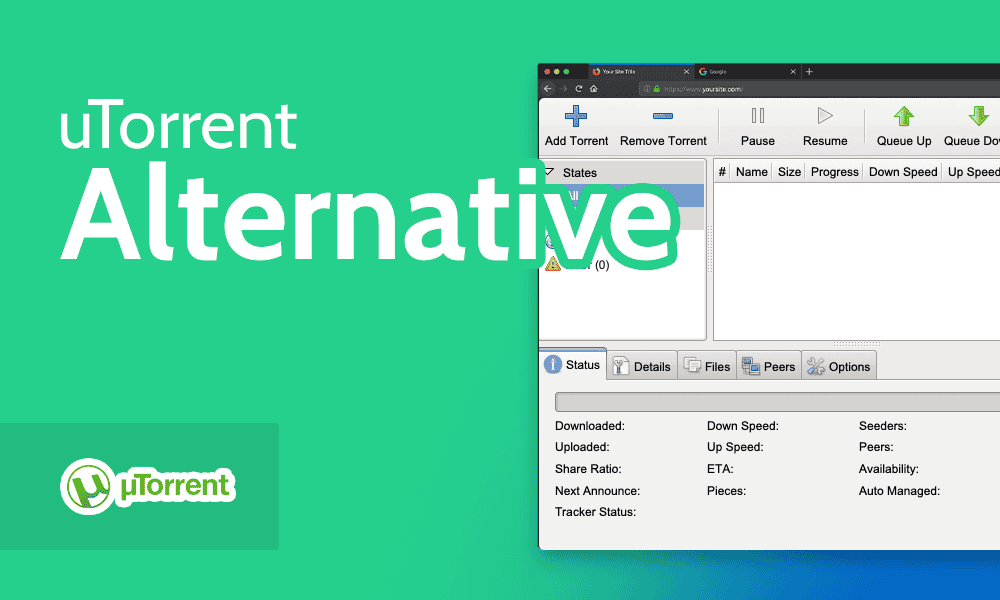
Why you can trust us
- 407 Cloud Software Products and Services Tested
- 3056 Annual Software Speed Tests
- 2400 plus Hours Usability Testing
Our team of experts thoroughly test each service, evaluating it for features, usability, security, value for money and more. Learn more about how we conduct our testing.
Key Takeaways: What Is the Best uTorrent Alternative?
- qBittorrent — Best uTorrent alternative
- Deluge — uTorrent alternative with a rich plugin library
- Tixati — Highly customizable uTorrent alternative
- Vuze — uTorrent alternative for power users
- BitTorrent — uTorrent alternative from BitTorrent
- Bitport.io — Cloud-based torrenting client
- BiglyBt — Add-free uTorrent alternative
Facts & Expert Analysis About uTorrent Alternatives:
- uTorrent issues:uTorrent has been in the news multiple times. There have been cases of it installing crypto miners on users’ devices without permission 1, and other cases of bugs that make devices vulnerable to unwanted spying.
- Choosing an alternative: There are plenty of uTorrent alternatives out there. Some of them are far better than uTorrent in terms of performance and features.
- Best uTorrent alternatives: Torrenting clients like qBittorrent and Deluge offer extensive feature sets and exceptional performance. They’re also more reliable and less likely to breach your trust like uTorrent. We dive deep into each torrenting client’s strengths and weaknesses in this guide.
μTorrent — commonly referred to as uTorrent — has been a go-to torrent client for many users for years. However, uTorrent users have reported a range of issues. For example, some users have claimed that a crypto miner was silently installed on their devices when installing uTorrent despite having opted out. 2 If you’re looking for a uTorrent alternative, we’ve got all the information you need in this guide.
Finding a uTorrent alternative isn’t all that simple, though. Many torrent clients aren’t reliable and some can even infect your device with viruses or malware. Using one of the alternatives we list in this guide will set you up for a secure and reliable torrent downloading experience.
Before we discuss the top uTorrent alternatives, note that there are growing restrictions on torrenting around the world. Using one of the best VPNs alongside a reliable torrent client is vital so neither your ISP nor the government can trace any torrenting activity back to you.
Meet the experts
Learn more about our editorial team and our research process.
How to Choose the Best uTorrent Alternative
Almost all the top torrent clients offer basics like support for magnet links. To find a uTorrent alternative that suits your needs, you need to consider other factors, such as:
Online Security
Check out our online security courses and grab a limited-time offer.
Enrollment available now!
Enroll Now
- Compatibility: Find a uTorrent alternative that works on your devices and operating systems. Most torrent clients work on Windows, macOS, Android, iOS and Linux, but it’s best to double-check.
- Third-party plugins: Third-party plugins make the process of downloading via torrents easier. For example, you might be able to search for torrents from within the client if you have the right plugin.
- Performance: Lightweight clients are best for optimal performance. Resource-intensive torrenting clients can slow down your device.
- Other features: Features like torrent streaming and directory management improve the torrenting experience.
The 7 Best Alternatives to uTorrent
Now that you know what to look for in a uTorrent alternative, let’s discuss the seven best uTorrent alternatives you should consider.
1. qBittorrent — Best uTorrent Alternative
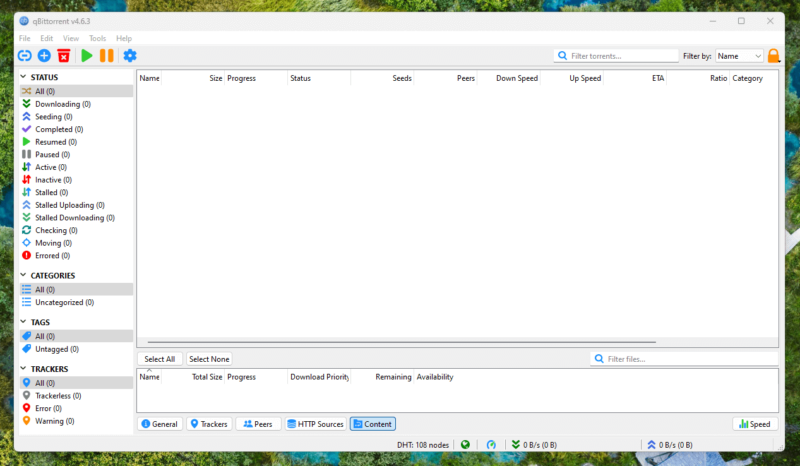
qBittorrent is the best uTorrent alternative on the market.
Pros:
- Free & open-source
- Excellent performance
- Plugins & custom themes
qBittorrent is an open-source torrent client that is packed with features, has an intuitive interface and, most importantly, is free. It works on Windows, Mac and Ubuntu. However, it doesn’t have an app for mobile devices. Since qBittorrent is open-source, ample plugins are available — the most useful of which are search engine plugins for trackers like The Pirate Bay and 1337x.
The program consistently takes up about 180MB of your RAM, so it’s not exactly lightweight. However, it’s a lot more efficient when it comes to CPU usage. The program also has a range of advanced features, like DHT (which turns every peer into a tracker) and peer exchange (which reduces reliance on central trackers).
Excellent Performance
qBittorrent is fast and secure, and it offers plenty of plugins to deliver a great experience. It doesn’t make you wait too long after launching and runs efficiently enough to not impact device performance. If you’re looking for a complete, safe and efficient torrenting client, qBittorrent is a far better option than uTorrent.
2. Deluge — uTorrent Alternative With a Rich Plugin Library
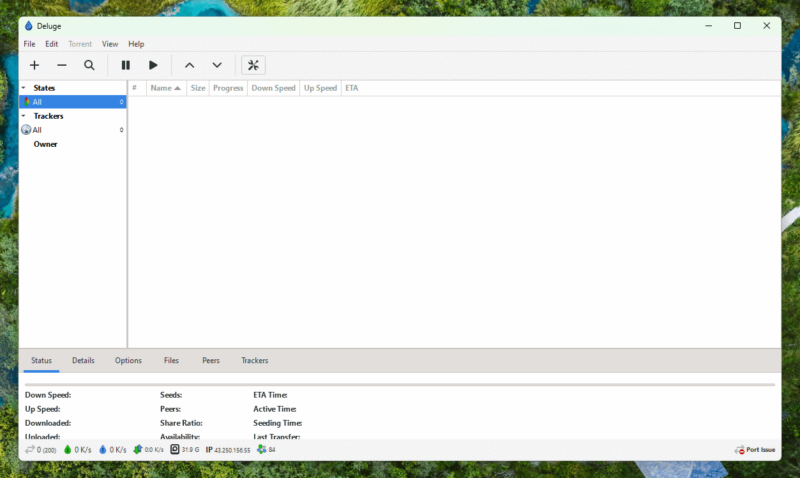
Deluge offers an extensive plugin library.
Pros:
- Extensive plugin collection
- Great performance
- Easy to use
Deluge is a free torrent client available for Windows, Mac and Linux. Unfortunately, this torrent client is not available on Android or iOS devices. If, like most people, you like running your torrent client in the background on your device, you’ll like Deluge. It is a lightweight torrent that goes easy on your memory and CPU. It’s also ad-free.
We like that Deluge doesn’t overload its interface with options. The app is clean, with all the essential options arranged in the top panel and a “settings” section housing other options. However, we don’t like the interface as much as that of other clients on this list. In addition, the simplistic look gives the design an old-fashioned feel, and buttons and options are sparse.
Vast Plugin Library
The built-in plugins help improve usability and are accessible via “edit” > “preferences” > “plugins.” You can add more plugins by clicking “find more.” The wide range of plugins makes Deluge an excellent choice for regular torrent users. The program packs in an array of features, including enhanced prioritization, a command line interface and selective downloading.
3. Tixati — Highly Customizable uTorrent Alternative
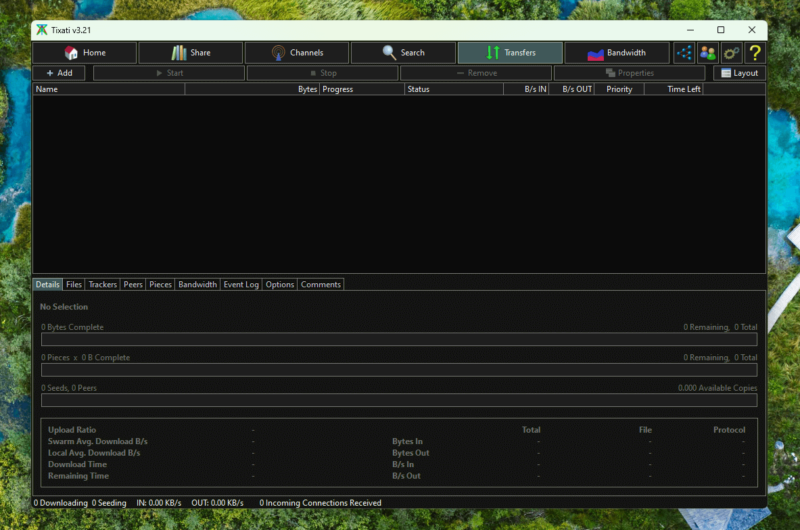
Tixati is a lightweight torrent that fully supports RSS.
Pros:
- Ad-free
- Feature-rich
- Lightweight & fast
Cons:
- Interface takes some getting used to
Tixati is a popular torrent client due to its minimalist interface and low resource consumption. It’s completely free (and also ad-free) and includes a range of advanced features to help you get the best download speeds when downloading torrent files. Tixati is available on Windows and most Linux distros, but is not available for Mac or mobile devices.
The interface has a slightly unique design — tabs are lined up horizontally across the top instead of in a left-hand sidebar. Tixati has various advanced built-in features, such as the option to subscribe to your favorite website’s RSS feeds, schedule downloads and other tasks, and manage bandwidth.
Highly Customizable
Tixati offers quite a few interface customization options, making it a favorite among pro torrent users. For example, you can select the color of the user interface and set your outgoing bandwidth throttle to optimize download speed.
4. Vuze — uTorrent Alternative for Power Users
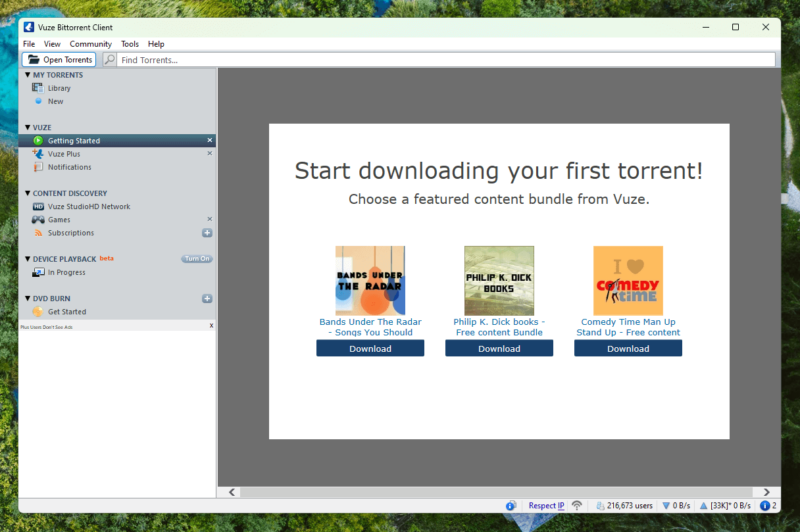
Vuze is one of the best torrenting clients for power users.
Pros:
- Great interface
- Feature-rich
- Ad-free
Vuze is one of the oldest programs for downloading torrent files. It’s a free BitTorrent client, so you can install plugins to supplement the built-in features. Vuze is one of the most feature-rich clients on the market — even the free version. Free users have features like RSS feed support, built-in torrent search and an HD video player. Paid users get features like built-in antivirus.
We wouldn’t say that Vuze is a lightweight torrent client by any means. However, the extensive feature set and large plugin library more than make up for it — you can install plugins like RSS Feed Scanner, 3D View, Country Locator and more. However, Vuze is only available for Windows, Mac and Linux. If you’re on Android or iOS, you’ll need to look elsewhere.
Extensive Feature Set
Vuze is perfect for power users thanks to its extensive feature set. You can control the desktop client even when you’re not around your device via the Vuze Remote app. The client has a built-in HD video player that supports popular video formats like QuickTime and AVI. The paid version provides a built-in antivirus solution powered by the Bitdefender antivirus engine.
5. BitTorrent — Feature-Rich uTorrent Alternative
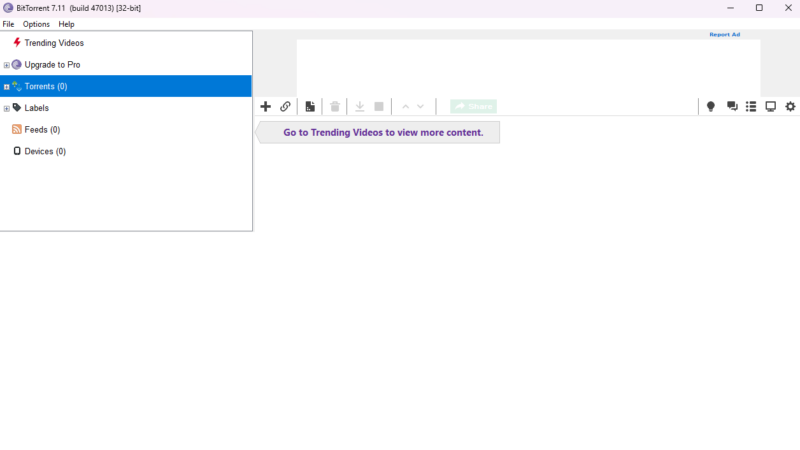
The same company that owns uTorrent also owns BitTorrent.
Pros:
- Advanced features
- Clean interface
- Feature-rich
BitTorrent Inc., the company that developed the BitTorrent protocol and owns uTorrent, also owns BitTorrent. It’s essentially the same uTorrent client you’re used to, but with a different theme. The torrent client is available for Windows and Mac. An Android client is available in two variants (Basic and Pro). It is not available for iOS.
Another variation is BitTorrent Classic, which only works on Windows and comes with numerous advanced features, like assigning priorities and download scheduling.
The program is fast and doesn’t consume too many resources. However, no plugins or add-ons are available to extend the client’s capabilities. Moreover, the interface is loaded with ads on the free version. However, if you don’t mind the ads or lack of plugins, BitTorrent is a great uTorrent alternative.
Interface Similar to uTorrent
If you’re looking for a uTorrent alternative from the same company that owns uTorrent, consider BitTorrent. The interface design is basically identical to uTorrent, so you won’t have to spend much time getting used to the interface. That said, that also means many of the same problems with uTorrent are present here as well.
6. Bitport.io — Cloud-Based uTorrent Alternative
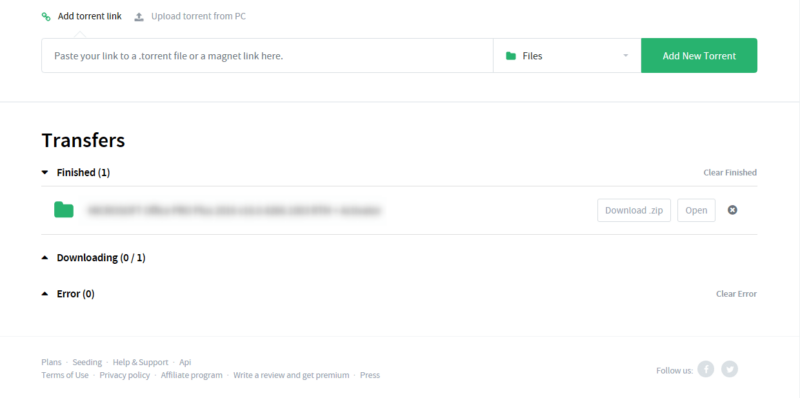
Bitport is a free, cloud-based torrenting client.
Pros:
- Stores files securely
- Clean user interface
- Cloud-based
Bitport was created for users who don’t like installing too many apps on their devices or those who only need to download torrents occasionally. Bitport saves downloaded files in secure cloud storage. You can access or download the files once they’re available in the cloud storage space.
Though the torrenting client is free, Bitport charges for cloud storage above 1GB. To maintain free cloud storage, you can download content that’s less than 1GB and then delete those files before you start the next download. Alternatively, you can subscribe to one of the paid plans.
Clean User interface
Bitport keeps things simple. The torrenting client lets you add torrents and control torrent downloads (start, pause and delete). The interface is clean as a whistle because it contains none of the advanced features you generally find on torrenting clients like qBittorrent. If you just want to easily download torrents and don’t care about advanced features, Bitport is a great pick.
7. BiglyBt — Open-Source and Ad-Free uTorrent Alternative
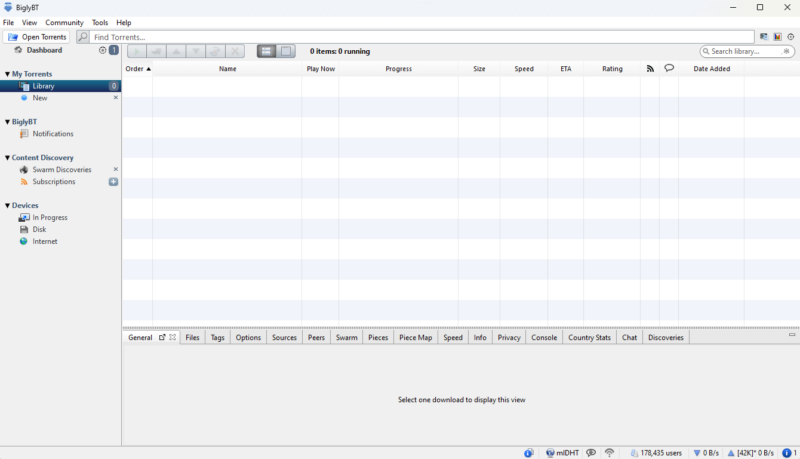
BiglyBt is a free, open-source alternative to uTorrent that
doesn’t ruin your experience with pesky ads.
Pros:
- Free, open-source & ad-free
- Android app remote control
- Various advanced features
Cons:
- Doesn’t offer DVD-burning capabilities
BiglyBt is the youngest torrenting client on this list. Its origins can be traced back to the 2003 Vuze/Azureus open-source project, but the torrenting client didn’t debut until 2017. BiglyBt is an entirely free and open-source torrenting client. Even better, BiglyBt has no ads. Try it out for yourself to see if you like the experience.
Don’t let the lack of a price tag put you off, though. BiglyBt offers an extensive feature set, an intuitive user interface and great performance. We love that the Android app doubles as a remote control and the fact that BiglyBt is one of the only torrent clients in the Android TV Play Store.
Excellent Feature Set
BiglyBt lets you set download limits based on networks, tags, peer sets and individual peers. The torrenting client also allows you to download a single file from two or more “forked” torrents. This means that even if multiple torrents contain the same files, you can merge them to download your files from two torrents at once.
Most Redditors recommend qBittorrent as the best uTorrent alternative. The most commonly cited reasons to pick qBittorrent are its user-friendly interface and low resource requirement. Other popular picks include Tixati and Deluge.
The Risks of Using uTorrent
uTorrent has been in the news multiple times because of security risks. TorrentFreak ran a VirusTotal scan on uTorrent that flagged multiple vulnerabilities. In fact, even Microsoft flagged uTorrent as malware in 2018.
Google Project Zero researcher Tavis Ormandy discovered bugs in uTorrent in the past that allowed websites to control, access and spy on your device. Users have also reported that uTorrent downloads included the Conduit Search browser hijacker.
Back in 2015, a uTorrent update came bundled with a program called Epic Scale. The program was a Bitcoin miner that allegedly used your device’s unused power to mine Bitcoin for charitable purposes and process scientific data.
How to Use Torrenting Sites Safely
Torrenting is legal, but downloading copyrighted content is not. How each country handles cases depends on its policy, but you might end up in trouble if you illegally download copyrighted content. Copyright watchdogs set up surveillance on torrenting websites, hoping to catch torrent users who aren’t concealing their identities.
That’s where a VPN comes in. A VPN encrypts your connection and masks your IP address. This allows you to anonymously surf torrenting websites. When you’re downloading files over torrent networks, encryption ensures that no one can read your data — not even your ISP.
The best VPN for torrenting is ExpressVPN, but NordVPN and CyberGhost are worthy contenders as well. There are also some great free VPNs you could consider if you don’t mind limited features and other restrictions.
Final Thoughts
uTorrent was one of the top torrent clients for years, but there are better alternatives now. However, finding a uTorrent alternative can be daunting if you’re not too familiar with torrenting clients. Choosing one of the clients on our list will set you up for a great experience downloading torrents. Remember, you shouldn’t torrent without a VPN.
qBittorrent is our favorite uTorrent replacement. Have you tried qBittorrent or other torrent clients? What was your experience like? Let us know in the comments and, as always, thank you for reading!
FAQ: uTorrent Alternatives
-
BitTorrent Inc. owns BitTorrent and uTorrent. They’re the same in almost every way, including their interface design. However, uTorrent has been part of multiple controversies in the past, like the Conduit Engine adware and the Epic Scale crypto miner controversy. This has led to a lack of trust among torrent users. For this reason, we recommend BitTorrent over uTorrent.
-
Yes, uTorrent still works just fine. The reason why you might want to consider a uTorrent alternative is because it has been in the hot seat for various issues, like installing adware without consent. It’s best to use a more trustworthy torrent client like qBittorrent.
-
You need a VPN to use uTorrent without getting caught. A VPN conceals your identity when you’re online and encrypts your internet traffic, making it unreadable even if someone gets their hands on it. This means nobody, including your ISP and the government, can identify you if you’re downloading content via torrents.
BitTorrent Inc. owns BitTorrent and uTorrent. They’re the same in almost every way, including their interface design. However, uTorrent has been part of multiple controversies in the past, like the Conduit Engine adware and the Epic Scale crypto miner controversy. This has led to a lack of trust among torrent users. For this reason, we recommend BitTorrent over uTorrent.n”}},{“@type”:”Question”,”name”:”Is uTorrent Still Working?”,”acceptedAnswer”:{“@type”:”Answer”,”text”:”
Yes, uTorrent still works just fine. The reason why you might want to consider a uTorrent alternative is because it has been in the hot seat for various issues, like installing adware without consent. Itu2019s best to use a more trustworthy torrent client like qBittorrent.n”}},{“@type”:”Question”,”name”:”How Do I Use uTorrent Without Getting Caught?”,”acceptedAnswer”:{“@type”:”Answer”,”text”:”
You need a VPN to use uTorrent without getting caught. A VPN conceals your identity when youu2019re online and encrypts your internet traffic, making it unreadable even if someone gets their hands on it. This means nobody, including your ISP and the government, can identify you if youu2019re downloading content via torrents.n”}}]}]]>
Sources:
- uTorrent update smuggles shady cryptocurrency miner into your computer – 99Bitcoins
- uTorrent Installer – uTorrent Forums
Let us know if you liked the post. That’s the only way we can improve.


