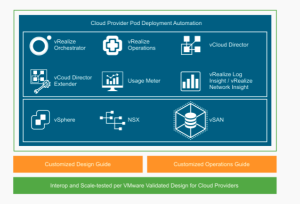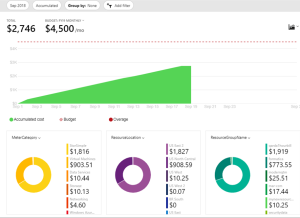![]()
With the general availability of VMware vSphere 8 Update 1, we would like to remind our Cloud Services Provider partner community that the end of general support for vSphere 6.5 and vSphere 6.7 was October 15, 2022. These versions are now under technical guidance until November 15, 2023. During the technical guidance phase, VMware does not offer new hardware support, server/client/guest OS updates, new security patches or bug fixes unless otherwise noted. For more information, visit VMware Lifecycle Support Phases.
Cloud Services Provider partners will want to ensure that their vSphere and VCF environments are at supported versions of vSphere, either at version 7 or version 8. Both newer versions bring extensive new capabilities for partners around operational efficiency, performance, and security.
VMware vSphere 7
VMware vSphere 7 optimizes performance, increases availability, tightens security, streamlines maintenance, and reduces costs to create an agile, efficient, resilient, and intrinsically secure infrastructure platform.
 vSphere 7
vSphere 7
Delivering Developer-Ready Infrastructure and AI
vSphere 7 support of existing workloads expands to allow partners to deploy a Developer-Ready infrastructure with drop-in enterprise-grade Kubernetes into a partner’s existing infrastructure, which helps customers get started quickly with Kubernetes workloads. vSphere 7 also adds support for NVIDIA Ampere A100 GPU and Multi-instance GPU (MIG), which provide more advanced, agile GPU infrastructure to support next-gen workloads such as AI.
Boost Infrastructure and Data Security
Partners focused on security can enable vSphere Native Key Provider to provide encryption and advanced security without the cost and complexity of a third-party Key Management Server (KMS), making it a lot easier to take advantage of these security features out of the box. In addition, Federal compliance audits for public sector are easier to pass with FIPS validation of vCenter Server services.
Simplify Operations
Partners can benefit from VMware vSphere® Lifecycle Manager™, which simplifies software upgrades, patch, and firmware updates with a single tool. vLCM also monitors for desired image compliance and enables simple remediation in the event of any compliance drift. ESXi suspend-to-memory allows faster host updates, and makes maintenance less disruptive for tenant workloads. vSphere HA support for Persistent Memory (PMEM) workloads improve the availability of SAP HANA workloads.
Scale without Compromise
Partners can take advantage of VMware’s industry-leading VMs sizes to deliver solutions that capture high-value SAP HANA and Epic Cache Operational Databases. vSphere cluster scale enhancements expand the number of hosts per cluster by 50% compared to the previous release, meaning partners can more easily scale their infrastructure needs as their customers grow.
VMware vSphere 8
VMware vSphere 8 brings the benefits of cloud to on-premises workloads. With vSphere 8 update 1, partners can get cloud benefits on-premises, supercharge workload performance,enhance operational efficiency at cloud scale, and accelerate innovation for DevOps teams.
 vSphere 8
vSphere 8
Bring the benefits of cloud to on-premises workloads
Partners can access high-level vSphere management from a centralized cloud console and benefit from additional VMware SaaS integrations – such as VMware Cloud Disaster Recovery to protect on-prem workloads to the cloud. Activate add-on hybrid services that expedite disaster recovery, ransomware protection, capacity planning, and more.
Supercharged workload performance
Network and security infrastructure functions can be offloaded and accelerated on Data Processing Units (DPUs) for modern distributed workloads. Support for additional GPUs reduce AI/ML model training time and allows partners the ability to offer services for running high-end models with large data sets on VMWare + NVIDIA AI Enterprise Platform. vSphere Lifecycle Manager functionality has been extended to reduce the operational overhead of DPU lifecycle management with integrated vSphere workflows.
 vSphere 8 DPU
vSphere 8 DPU
Enhanced Operational Efficiency
Partners can use the optimizations for workload placement decisions based on workload memory requirements to achieve higher utilization while reducing work for administrators to manage host configurations at a cluster level. vSphere 8 now also allows partners to pre-stage updates and perform ESXi upgrades in parallel on multiple hosts to reduce maintenance windows. Finally, green metrics provide information about power consumed by workloads, infrastructure services, and idle VMs and hosts, so partners can better discover opportunities to optimize power usage and where applicable, consolidate workloads.
Accelerated innovation for DevOps
Partners can offer their tenants fast, easy access to IaaS and KaaS services for DevOps and development teams with the Cloud Consumption interface. Tanzu Kubernetes Grid improvements simplify fully compliant Kubernetes cluster configurations, deployments, and lifecycle management through Kubernetes upstream aligned ClusterClass, and enhance Kubernetes workload high availability with availability zones that can span across clusters.
Cloud Services Providers – Upgrade today!
Many partners are already benefiting from the capabilities of these newer releases, which deliver differentiated solutions for many of today’s demands from customers around modern applications and AI/ML workloads. In addition, vSphere has improved global manageability and observability across their sovereign, hybrid and multi-cloud footprints, and strong security supports the zero-trust security model of today’s data center architectures. For more information on the benefits of vSphere 7, you can read about that in our Cloud Services Provider blog post here and product blog here. For more information on the benefits of vSphere 8, including new support for DPUs, you can read about that in our Cloud Services Provider blog post here and product blog here.
For more information on the benefits of upgrading and how to upgrade, visit the VMware vSphere Upgrade Activity Path. For detailed technical guidance, visit the vSphere page on The Cloud Platform Tech Zone. If you require assistance with moving to a newer version of vSphere, you can reach out to your field VMware team representatives, or your technical account manager, for support. Remember that Extended Support can only be purchased for up to two years beyond the end of the general support date. Visit VMware Extended Support for more information.
Originally posted on May 22, 2023 @ 10:07 pm