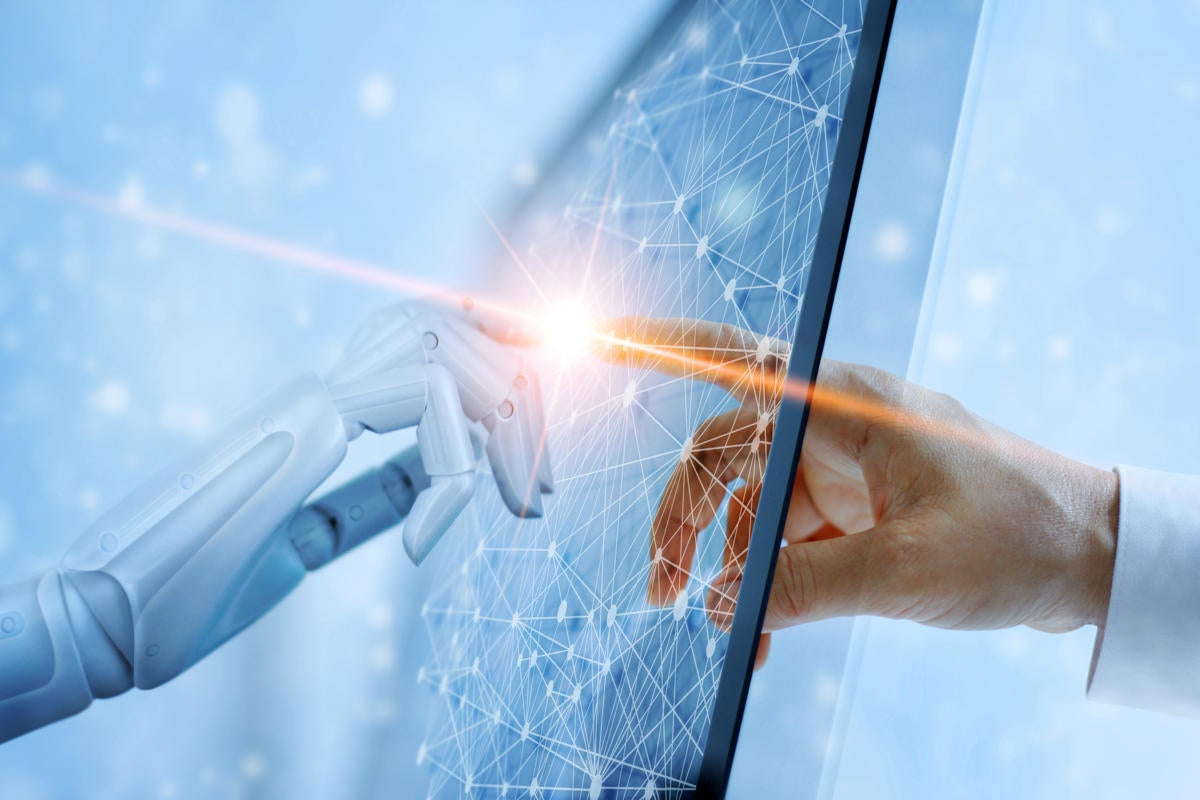
Technical teams are skeptical by nature. They’re immersed in a world that exposes the guts of ever-changing software, knee deep in code and tools that are good, bad, and ugly. So why should they pause and give serious thought to implementing a digital adoption platform (DAP)?
Well, a DAP is, in fact, demonstrably different in terms of the business value it offers to organizations. It can overlay all of a large enterprise’s applications to automate tasks and give employees direct, instant guidance to use those applications fully. Likewise, a DAP can do the same for external-facing systems, for partners and customers.
When do you need a DAP?
DAPs learn widespread use patterns, as well as specific environments and end user behaviors. DAPs solve employee dissatisfaction with inconsistent and confusing employee touchpoints with the technology they use to do their jobs, reducing digital friction and barriers to productivity.
Companies waste hundreds of millions of dollars each year on underutilized software that they purchased to solve a pressing problem. But software isn’t simple. Many bright people struggle to navigate enterprise software systems, which frequently are not intuitive. Unlike sleek consumer apps, users face a wall of buttons and menus everywhere. If nobody knows how to use a system well, the initial problem remains largely unsolved and the company wastes even more money. A DAP serves as a kind of digital transformation insurance policy—automating tedious tasks, improving the user experience, adeptly guiding the use of all system features, and measuring that use with powerful, actionable analytics.
C-suite executives ask me why they can’t use what they already have to solve these problems. If they can answer the following questions accurately and instantly and don’t suffer from the productivity drains of unmeasured digital friction, then they don’t need a DAP.
- What’s in our entire technical stack?
- How much do we know about all the applications that employees are using and how they’re using them?
- Do we know which users work with AI day-to-day?
- Do we know how they’re using AI?
- What do we know about the shadow IT and shadow AI in our organization, with the increasing cybersecurity risks those pose?
Regarding the DAP itself, technical teams will want to know about its architecture, deployment, integrations, security and embedded AI—and they’re likely to have many questions about those areas and more. Here are some answers.
DAP architecture and DAP deployment
Architecture varies based on the builder, so the technical sketch offered here references one of the most widely used DAPs on the market. It’s worth keeping in mind that this is an overview of how a time-tested DAP built for continuous innovation can be envisioned.
The three basic layers of this DAP include: 1) a content creation layer where content is created in a local editor by individuals assigned an admin role; 2) an overlay that end users see, which includes published content; and 3) an analytics layer that’s consumed by those in the organization who are responsible for measuring the business value of applications, processes, and workflows.
The DAP is typically hosted on AWS, Azure, or other major cloud providers. When an admin saves and publishes content built in the local editor, it’s sent as a static JavaScript file to the cloud where it gets pushed out by a highly secure content delivery network (CDN) like Akamai, the CDN used by Apple, ESPN, Hulu, Yahoo, and thousands of other companies. The distributed network allows for extremely fast delivery speeds to end users across the world.
Those end users accessing an application (or many) from their company’s own underlying app servers will also have the DAP extension on their browser. That’s deployed via the company’s IT policy with an all-in-one installer that executes an .msi or .pkg file. On the back end, the company determines the URLs that are allowed to have DAP access and deposits the JavaScript files there. The content the admin created in the DAP editor and pushed to the cloud and CDN is the content the end user sees in the overlay on the application’s user interface, which guides them through a workflow in that application.
Events and metadata collected from end user interactions with the DAP overlay—like what kinds of guidance and walkthroughs an employee used—are automatically sent to an analytics server in the cloud. It’s crucial to note that it’s a best practice to anonymize analytics by default. DAP vendors may vary, so IT leaders should ask about this functionality. The admin can then consume the analytics to better understand what parts of an application’s UI are puzzling and how to improve workflows.
While this is the most common way the DAP is set up, there are alternatives and advanced modules for enterprises with special use cases. For example, it’s possible to set up a proxy so that analytics first go to an organization’s own server, and then get sent to the DAP analytics server in the cloud for consumption, allowing for an even higher level of security. There’s a self-hosting option to deposit content files in an organization’s own app server instead of going through the CDN. A robust DAP should also offer an API to hook directly into the applications that a company is using or building—offering an easy channel to interface with a DAP conversational tool, without needing to open the application. This translates to doing work with fewer steps.
DAPs can be web-based, on mobile devices or on the desktop, and state-of-the-art systems can be tailored for verticals like banking, healthcare, and the federal government with advanced modules.
Key DAP integrations and security features
Many integrations are possible with a DAP, but a key one for enterprises is with identity providers (IdPs), such as Okta. Storing and managing digital identities, IdPs allow organizations to manage access and privileges while maintaining high security standards. An IdP integration validates end users’ identity, enriches content segmentation capabilities, and expands on user behavior insights. So a DAP’s enterprise security and governance controls include access management via SSO.
Governance controls also include advanced access control with custom roles, API permissions, security and privacy with proxy support, advanced censorship controls, end user hashing, static file storage, advanced audit logs, and vertical-specific features like FedRAMP certification for public sector organizations.
A DAP should only collect data that is necessary for operations and security, and it’s important to remember it’s anonymized. This includes IP address (in security logs for forensic purposes), environment properties (browser, OS, page URL, title), HTML metadata (for locating elements on the page), and analytics data (pseudonymized masked IP address, approximate geolocation, and interaction metadata).
When onboarding an organization, a DAP should have minimal technical prerequisites. The DAP team will ask the organization’s IT team to whitelist some DAP domains and have reasonably updated browsers on employee machines. The DAP team will also ask about website environment readiness and stability, website updates and release cycle, sandbox environment access, production environment access, website limitations, and data availability for the relevant processes.
AI that understands fast-changing applications
One of the most distinguishing and powerful features of a genuinely future-proofed DAP is its ability to manage element recognition on application user interfaces. If a DAP is guiding employees through workflows on complex UIs, and those UIs (and application code) change as a result of an application update, the DAP must immediately understand those changes and automatically account for them. Solving this problem so that a system can look at a screen and interpret new versions of a UI, like a human does, is an immense technical challenge. But that AI-driven, self-correcting technology is the gold standard among DAPs.
Leaders should insist on this AI-driven feature that recognizes dynamic UI components in any application and has the ability to adapt to continuous changes in the underlying app, while meeting the highest privacy and GDPR standards. It means maintenance is no longer necessary. It also means that the analytics pulled can constantly feed the AI model, ever improving it—helping it learn.
Additionally, it goes almost without saying that technical teams should expect intelligent automation in a DAP that takes care of many workflow tasks on its own, savvy generative AI assistants that warn users about AI hallucinations, that are customized to remind users of company policy, that assist admin content creators and application builders, and that serve other functions to make digital adoption as seamless as possible.
As decision-makers with the weight of the AI era on their shoulders, CIOs, CTOs, and other IT leaders must figure out how to best make major technology investments worthwhile. The complex, ever-changing applications that can drive the business forward are also the ones that can hopelessly mire employees in application details and waste massive amounts of time and money. The best laid plans can easily go awry in technology adoption, but a well architected DAP, that’s ever learning, offers the fast course correction that enterprises need.
KJ Kusch is global field CTO at WalkMe.
—
New Tech Forum provides a venue for technology leaders—including vendors and other outside contributors—to explore and discuss emerging enterprise technology in unprecedented depth and breadth. The selection is subjective, based on our pick of the technologies we believe to be important and of greatest interest to InfoWorld readers. InfoWorld does not accept marketing collateral for publication and reserves the right to edit all contributed content. Send all inquiries to doug_dineley@foundryco.com.
Copyright © 2023 IDG Communications, Inc.
