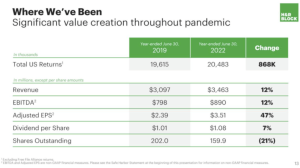As of April 11, 2023, Microsoft will stop supporting Office 2013. The decision to end support for Office 2013 should come as no surprise. Over the past several years, Microsoft has been slowly ending support for its one-time purchase products to encourage adoption of subscription-based alternatives. With all that’s changing, IT teams have a lot to consider as they decide how to proceed.
For many organizations, transitioning to Microsoft 365—the cloud-based productivity suite that will feel most familiar to Office 2013 users—makes the most sense. However, regardless of which suite companies switch to, migrating to a new solution requires careful planning and consideration. To inform their decision, IT leaders should identify the opportunities and challenges ahead and understand the best practices to follow for successful migrations.

Benefits of switching to a modern productivity
Though end-of-life transitions can be disruptive for businesses and end users, the shift will benefit some enterprises. Since tools like Microsoft 365 and Google Workspace are cloud-based, users get all the bells and whistles from the latest version of the software instead of being stuck with the features available from the one-time investment. IT teams that switch to a cloud-based option won’t have to pay for periodic upgrades of physical software or miss out on the latest-and-greatest features since they’ll get the most recent version automatically with their subscription.
Beyond having the most up-to-date tools at their fingertips, companies will benefit from enhanced security protocols. With Microsoft 365, companies can take advantage of the latest features Microsoft offers. As IT leaders know, security is complex and potentially expensive from a cost and management standpoint. Being able to leverage Microsoft’s considerable resources and expertise—rather than managing security internally—is a significant advantage.
Challenges of transitioning from Office 2013
Switching to a whole new productivity suite isn’t without its potential problems. Software end-of-life deadlines often force companies to make an unplanned move instead of a proactive change—which could mean the migration process is less than ideal. Enterprises will also need to expend budget to access Microsoft 365 or another enterprise productivity software. They’ll also have to balance the cost of training employees on the new system and reduced productivity as workers adjust to the new platform.
Despite the disruption that comes with transitioning to a new productivity suite, the risks of continuing to use Office 2013 beyond its end of support are far greater. Using a product that’s no longer being updated or supported may seem like a good way to avoid added expense and headache, but it can actually cause bigger problems down the line. Going without software updates and support means bugs won’t get fixed, which means potential exposure to security issues. If something doesn’t work properly in Office 2013 after support ends, Microsoft won’t be able to help.
Given the advantages of Microsoft 365 and other cloud-based options, migrating to a new productivity suite is a smart long-term investment. But migrations aren’t always easy or straightforward. Implementing a change that requires a big adjustment in the way people work could cause more resistance and result in frustration, issues completing tasks and reduced adoption rates. Knowing what to expect ahead of time can help counter these issues.
What to expect before migrating
First, understand that moving from Office 2013 to Microsoft 365 or Google Workspace means a shift from a software purchase model to a subscription-based model. A shift in payment approach could have an impact on company cash flow and budget, so the business may need to flag this for their accounting department.
Another important consideration before beginning a migration is how other internal systems will be impacted by the transition. Consider if and how crucial plug-ins and essential tools will work with the new solution. For example, companies that leverage a tool like Salesforce will want to know how the integration will be impacted by a new tool.
Finally, don’t underestimate the value of preparation and training. Taking the time to prepare for the migration and develop a realistic training approach is essential to success. Before getting started, IT leaders should look for places the solution could have problems during the upgrade, so they can address them in advance. If needed, IT teams can put alternate tools in place that would either replace specific functionalities or serve as an alternate solution.
Once the new productivity suite has been selected, IT staff can use the following guidance to ensure the migration process is smooth.
Plan ahead
Planning is critical to seamlessly migrate from one ecosystem to another, since no two ecosystems are completely identical. In advance of the migration, IT professionals should gain a firm understanding of the differences between Office 2013 and the new solution. This knowledge will be useful for developing training programs and realistic, comprehensive migration timelines. It also gives IT leaders time to solve any compatibility issues that could come up between the new tool and existing integrations the company relies on.
By developing a plan, IT staff can gauge how much data needs to be moved, where it needs to be moved and what timeframe it needs to be moved in. “Ultimately, companies can rely on the the channel to support end users during this process—helping them to more accurately plan their data migration, so no problems arise,” said Lon Clark, global channel sales director at BitTitan. “With proper planning and procedures in place, end users can mitigate risks and setbacks that can occur with migrations, helping to ensure daily operations don’t get disrupted and allow them the opportunity to plan for the change ahead.”
Pilot with different groups
Planning ahead also allows time to pilot the new software with internal users to see what hiccups emerge and adjust accordingly. IT leads can conduct pilots with different groups within the organization—such as HR, accounting, sales, etc.—and compile findings to uncover common pain points. Results should be shared widely, so that people are aware of challenges they may encounter and feel like they’re part of the process of choosing the new solution.
Predict surprises
If the pilot phase reveals that the majority of the company is not happy with the new suite, IT leaders can consider an alternate option. For instance, some companies may discover that shifting to a browser-based solution simply doesn’t work for the organization and impedes employees from being productive. Choosing the right solution from the get-go prevents potential roadblocks and will save companies money in the long run.
Procure the right tools
Migration tools can serve as lifelines to ensure the transition is successful and minimally disruptive for end users. The benefit of using a migration solution is that IT teams won’t need to expend additional time and energy learning how to perform the migration. Migration solutions are also designed by experts, leaving less room for error in the process.
Prepare employees
Accessible, company-wide training is one of the most important elements of a migration. Once the company has migrated to the new solution, IT teams should offer trainings to employees who aren’t familiar with it. This will ensure everyone is on the same page and aware of what’s changing. It also creates a deeper understanding of what it means to switch platforms and how workflows may change with the new tool. Training should also include resources and ongoing support that employees can use as needed during the transition.
Laying the groundwork now
With support for Office 2013 ending in just a couple months, IT teams can begin laying the groundwork to transition to another productivity suite. Cloud-based options offer more security and easier cross-team collaboration, in addition to giving enterprises access to the latest-and-greatest version of the platform. Preparing in advance and following best practices will protect companies from common challenges that could hinder the success of their migration.
By Frank Suglia, VP of technical services at BitTitan
Originally posted on February 23, 2023 @ 6:44 pm