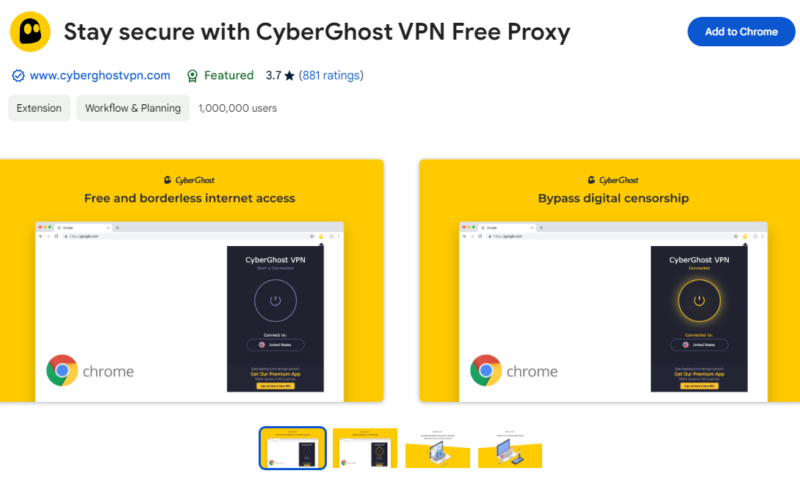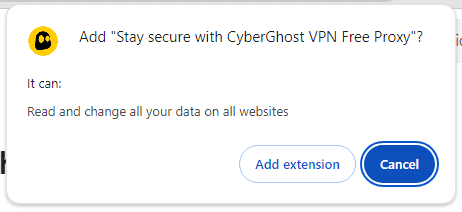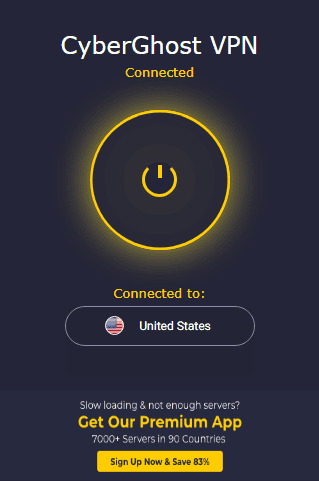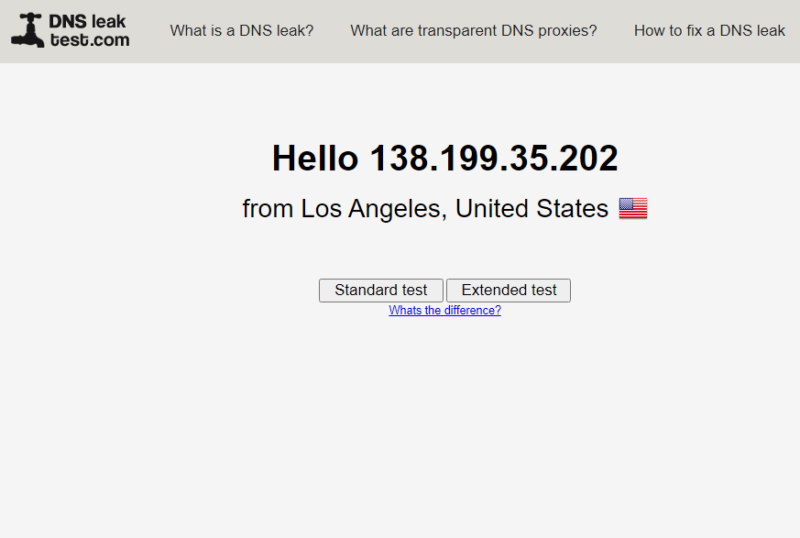Why you can trust us
- 407 Cloud Software Products and Services Tested
- 3056 Annual Software Speed Tests
- 2400 plus Hours Usability Testing
Our team of experts thoroughly test each service, evaluating it for features, usability, security, value for money and more. Learn more about how we conduct our testing.
Key Takeaways: These Are the Best Free Proxy Websites
- CyberGhost Proxy — Best free proxy plugin, with solid security
- Hide.me — Private SOCKS proxy browser with SSL encryption
- PlainProxies — Reliable proxy service for data scraping
- CroxyProxy — Proxy web browser with auto-suggest feature
- VPNBook — Web proxy for YouTube and social media
- Steganos Proxy — Free proxy service with no encryption
- ProxySite — Proxy service with server selection capability
- Whoer — Free anonymizer for online browsing
- Proxyium — Proxy website with no download limit
- FilterBypass — Browser proxy plugin for unblocking social media
Facts & Expert Analysis About Free Proxy Sites
- Poor Encryption: Proxy services either use weak encryption protocols like SSL and HTTPS or don’t use any encryption at all.
- Changing Locations: Proxy websites change your location but don’t protect you from advanced cyberattacks or help you circumvent censorship and government surveillance.
- Bad for Bypassing Streaming Geoblocks: Proxy services can’t access streaming services like Netflix, Amazon Prime Video, BBC iPlayer, Hulu, Max and Disney Plus.
Though the best VPN offers top-notch security and privacy, it can be overkill for certain web use cases. For example, if you want to mask your IP address, access geo-blocked websites or compare prices around the world, the best free proxy websites will suffice. However, the market is awash with proxy websites, and picking the best one can be burdensome.
We scoured the web and found numerous free proxy websites. We then tested these sites and browser extensions to narrow the list to the 10 best free proxy websites. In this guide, we’ll highlight how each proxy website works to help you pick one that suits your needs.
Meet the experts
Learn more about our editorial team and our research process.
When to Use a Free Proxy Website
Use a free proxy website to browse anonymously or unblock geo-restricted content on a private or secure network. For example, you can use a free proxy website to access a website or social media channel that’s unavailable or restricted in your country on your home WiFi.
However, we don’t recommend using a free proxy website on unsecured networks such as public WiFi or in countries where anonymizers and VPNs are banned. Remember that proxy website encryption is either non-existent or weak, and it doesn’t shield you from government surveillance or cyberattacks.
If you’re leaning towards free proxy websites because you’re short on cash, there are other secure, free tools. Try one of the best free VPNs to enjoy an advanced level of security and privacy, and keep cyberattacks and government surveillance at bay. We’ll shed more light on how proxy websites differ from virtual private networks (VPNs) later in the article.
Benefits & Disadvantages of Using Free Proxies
Pros:
- Proxy websites mask your IP address, enabling you to browse the web anonymously
- Proxy websites enable you to access blocked websites and services regardless of location
- Proxy websites cache popular websites, speeding up data transfer
- Most proxy websites are free to use
Cons:
- Free proxy websites have limited security & privacy features — they are designed to reroute internet traffic & nothing more
- Free proxy websites have limited privacy since they don’t encrypt your traffic
- Some free proxy websites store user data & browsing logs
- Some free proxy websites can cause web browsing slowdowns
- Some free proxy websites are fraught with digital ads
How to Choose the Best Free Proxy Service
When looking for the best free proxy service, choose a service with solid security and privacy, servers in countries relevant to your needs, and consistent speeds and uptime. Let’s get into the details of the selection criteria:
- Proxy server locations: Pick a service with a nice spread of proxy servers, preferably one with servers in countries where the websites and services you want to unblock are located.
- Security and privacy features: Pick a proxy website with the strongest encryption to protect your data, such as AES 256-bit.
- Speed and reliability: Choose a free proxy website that doesn’t slow down your connection and has excellent uptime to ensure access any day, any time.
- No-logs policy: Choose a free proxy website backed by a strict no-logs policy, which guarantees it won’t gather or store your data, browsing history or logs.
- Usage limits: Choose a proxy website without usage limits or one that offers usage limits relevant to your specific needs. For example, if you want to send large files, choose a service with no file size limitation. If you want to make numerous web requests, choose a free proxy with no daily request limitation.
The 10 Best Free Proxy Sites Compared
| Proxy: | Locations | Encryption | DNS Leaks | WebRTC Leaks | Service Ads |
|---|---|---|---|---|---|
| CyberGhost Proxy | Romania, Holland, Germany, U.S. |
AES 256-bit | No | No | No |
| hide.me | Holland, Germany, Finland |
SSL | No | Yes | No |
| PlainProxies | N/A | Yes | Yes | No | |
| CroxyProxy | U.S., U.K., Spain, Germany, Israel, Canada |
SSL | Yes | Yes | Yes |
| VPNBook | U.S., U.K., Canada |
SSL | No | Yes | Yes |
| Steganos Proxy | U.S., Germany, France, Spain |
No | Yes | Yes | |
| ProxySite | U.S., Canada, France, Belgium |
SSL | Yes | Yes | Yes |
| Whoer | Holland | SSL | Yes | Yes | Yes |
| Proxyium | Poland, U.S., Singapore, Germany |
SSL | No | Yes | No |
| FilterBypass | N/A | Yes | Yes | Yes |
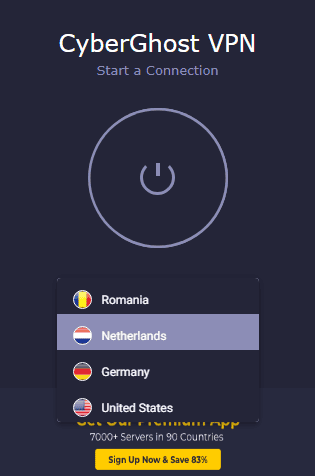
The CyberGhost browser plugin’s user-friendly interface makes it easy to use.
More details about CyberGhost Proxy:
Pros:
- Ad-free browsing experience
- Firefox & Chrome extensions
- IP addresses in 4 countries
- No DNS leaks
CyberGhost’s proxy plugin stands out because it protects all browser traffic rather than traffic to a specific site. The proxy service passed our DNS leak test, meaning it doesn’t leak your traffic to internet service providers (ISPs). It’s also secure enough to block malicious content and protect you when using public WiFi connections.
CyberGhost’s proxy offers IP addresses in the U.S., Romania, the Netherlands and Germany, making it ideal for accessing geo-restricted sites in those countries. However, it isn’t apt for circumventing government censorship or workplace firewalls. In addition, WebRTC leaks of our IP address occurred during testing, so it may not be ideal for thwarting advanced cyber threats.
2. hide.me — Best SOCKS Proxy
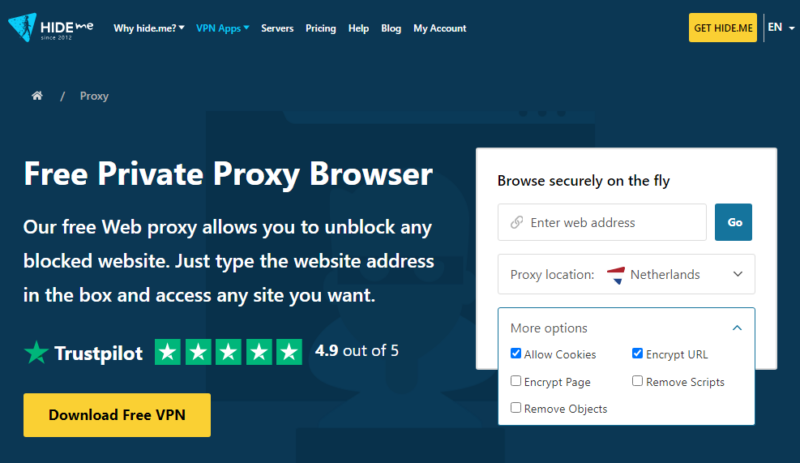
hide.me is one of the best SOCKS proxies for accessing blocked content.
More details about hide.me:
Pros:
- Ad-free browsing experience
- No manual setup needed
- IP addresses in 3 countries
- No download required
- Works on all web browsers
Cons:
- Some sites don’t open on the proxy browser
hide.me is a SOCKS proxy service from a reputable VPN provider, so it excels at security and privacy. It supports SSL encryption, which guarantees high levels of security for data transferred between the browser and website server. Even better, the hide.me proxy service abides by the provider’s no-logs policy, meaning it doesn’t collect or store your data or browsing history.
You don’t need to download any app to use the hide.me proxy service — just open the proxy’s website, type in a website URL and click “go.” Depending on your IP address needs, you can tweak the proxy location to Finland, Germany or the Netherlands. The only issue we had with the hide.me proxy is that it couldn’t bypass geoblocks on some websites.
3. PlainProxies — Best Proxy for Data Scraping
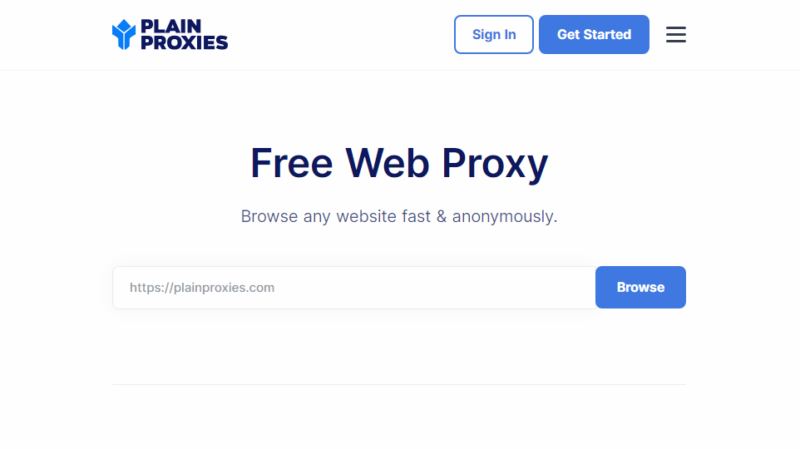
PlainProxies gives you unrestricted access to your go-to web scraping platforms.
More details about PlainProxies:
Pros:
- No download or installation
- Servers in over 50 countries
- No ads on the free plan
- No rate limits
Cons:
- Can’t select proxy server location on free plan
PlainProxies is a robust web data scraping platform with a robust proxy infrastructure and web scraping APIs. It has proxy servers in more than 50 countries but doesn’t disclose IP address options to free users.
PlainProxies randomly connects you to a server in its infrastructure, but you can’t pick a preferred proxy server location. This can be off-putting for users looking to access content in specific countries. During our testing, PlainProxies connected us to a Polish server.
This minor issue aside, PlainProxies is one of the few free proxies that offer an ad-free browsing experience. It also doesn’t impose rate limits, allowing you to browse the web and gather data without worrying about hitting bandwidth or DNS request limits.
4. CroxyProxy — Best Proxy Browser
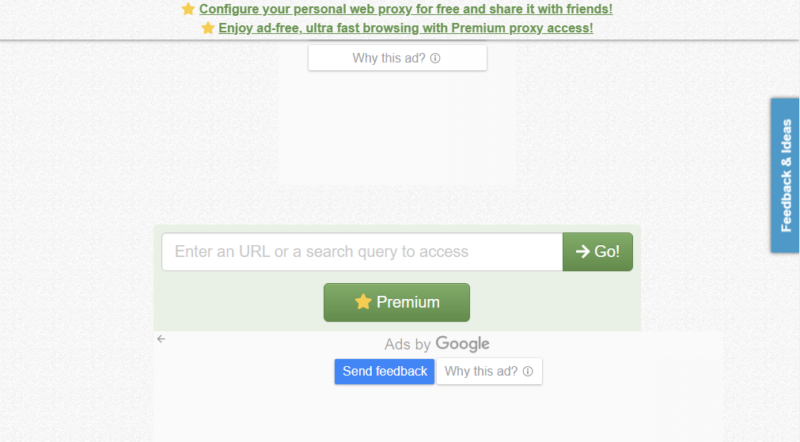
CroxyProxy is one of the best proxy providers, with
an auto-suggest tool in its search feature.
More details about CroxyProxy:
Pros:
- No download or installation
- Paid servers in 6 countries
- Works on all web browsers
Cons:
- Service ads on the free plan
- Doesn’t unblock some sites
CroxyProxy’s free proxy website uses SSL encryption to protect you online, especially when accessing websites that don’t use HTTPS. Sadly, CroxyProxy had DNS leaks during our testing, so it’s not ideal for users on unsecured networks and might not guard you against advanced online threats.
However, it ticks the box for accessing blocked websites over private connections. Its standout feature is the auto-suggest tool in the proxy search function. All you need to do is type in a keyword and the tool will suggest relevant websites and services — just like Google does.
CroxyProxy doesn’t allow free users to change the proxy server location. You have to upgrade to a paid plan to use the full range of IP addresses in the U.S., the U.K., Spain, Germany, Canada and Israel. Paid users also enjoy an ad-free browsing experience.
5. VPNBook — Best Proxy for YouTube
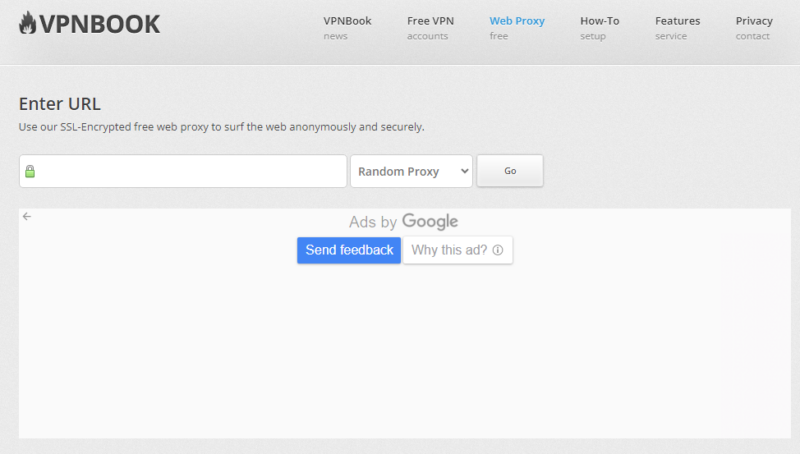
VPNBook allows you to configure the settings to pick the optimal server for you.
More details about VPNBook:
Pros:
- No download or installation
- Free servers in 3 countries
- 256-bit SSL-encrypted traffic
Cons:
- Frequent service ads
- Cluttered user interface
VPNBook acts like a proxy browser, enabling you to bypass geoblocks to access restricted content without downloading or installing an app. The service uses SSL encryption to protect you on unsecured websites, such as those that don’t use HTTPS. Sadly, its encryption isn’t strong enough to circumvent government censorship or other strict firewalls and geoblocks.
The web interface looks cluttered because of the incessant ads, which ruin the browsing experience. That aside, VPNBook offers proxy servers in three countries: the U.S., the U.K. and Canada. You can set the proxy server option to “random” to allow VPNBook to pick an optimal server for the best performance.
6. Steganos Proxy — Best Proxy for U.S. Users in Europe
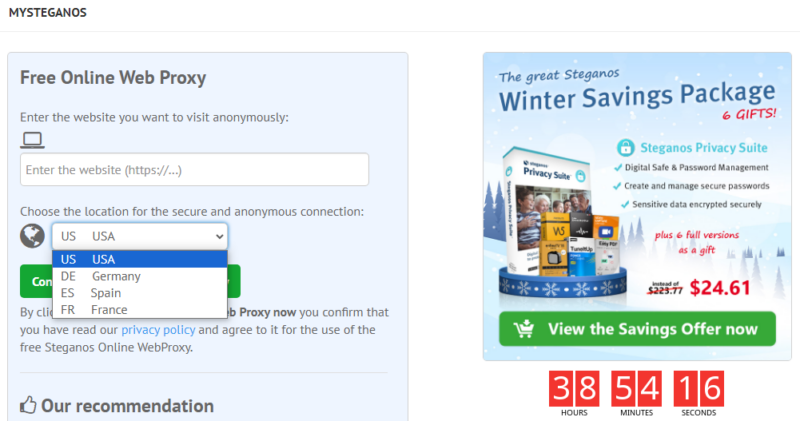
Steganos is one of the best proxy sites, with servers in the U.S. and Europe.
More details about Steganos proxy:
Pros:
- No download or installation
- Free servers in 4 countries
- Ad-free experience
Cons:
- Doesn’t unblock some sites
The free Steganos proxy is chock-full of service ads. Behind the ad-cluttered interface is a reliable proxy website with IP address options in the U.S., Germany, France and Spain. It’s great for U.S. residents looking to bypass regional blocking to access content and compare product prices in Europe and vice versa.
Keep in mind that since the Steganos web proxy isn’t encrypted, it can’t unblock streaming services. This free proxy doesn’t leak your DNS requests, but our test results showed that it had WebRTC leaks. When connected to the proxy, strict geoblocking systems — such as those that streaming services use — will easily pick up your actual location and block your attempt.
7. ProxySite — Free Proxy With No Install Required
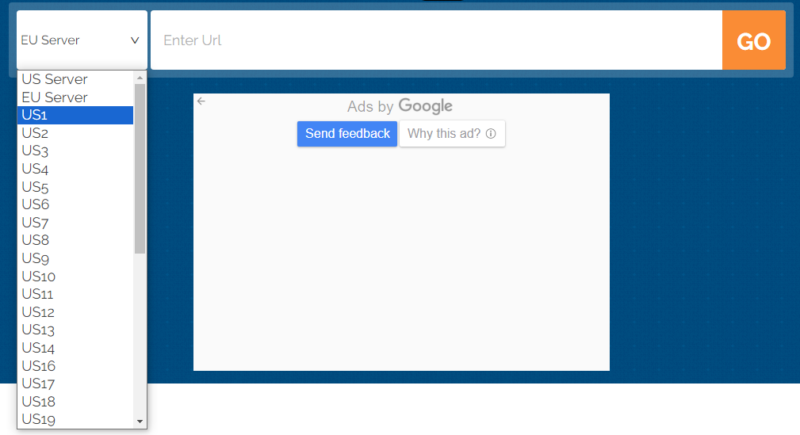
ProxySite boasts a large proxy pool with multiple server
locations in the U.S., Canada, France and Belgium.
More details about ProxySite:
Pros:
- Free EU & U.S. proxy servers
- No download or installation
- Supports SSL encryption
Cons:
- Frequent service ads
- Doesn’t open certain sites
You don’t have to download or install an app to use ProxySite. Just pop over to the free proxy website, type in the URL of the service or website you want to access and click “go.” The service will present the results in a flash. The only issue is that ProxySite is laden with service ads, which can ruin the browsing experience.
ProxySite claims to have 20 servers in the U.S. and 18 in Europe. However, we determined that the servers are spread across four countries. There are 10 servers in the U.S. and nine in Canada, and the European servers are located in France and Belgium. Since ProxySite allows you to pick specific servers, you can test them out to find one with optimal performance.
8. Whoer Web Proxy — Best Free Proxy For Dutch Websites
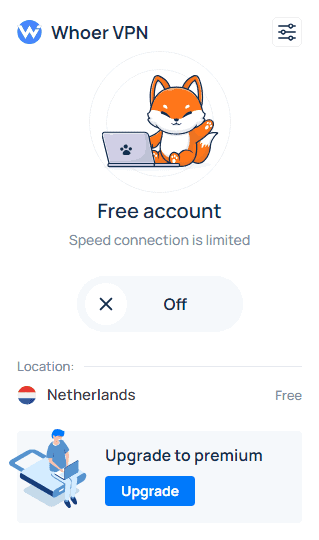
Whoer is one of the most user-friendly browser extensions.
More details about Whoer:
Pros:
- Works on all major browsers
- 22 paid proxy locations
- No rate limit
Cons:
- Limited connection speed
- Frequent connection errors
- Only one free proxy server
Whoer is a web proxy that works flawlessly on all major browsers, including Firefox, Chrome, Edge, Sidekick, Vivaldi, Brave, Opera and Yandex. We installed the Chrome web proxy and the process was straightforward. Using the proxy app is easy — just select the server location and toggle the “on/off” button.
With the free version, you can only connect to the Netherlands proxy server, which is suitable for accessing Dutch-specific sites and services. When connected, Whoer protects all your browser traffic. The only issue is that the plugin is glitchy, and it took us multiple attempts to connect to the Netherlands proxy server.
9. Proxyium — Free Proxy With No Rate Limits
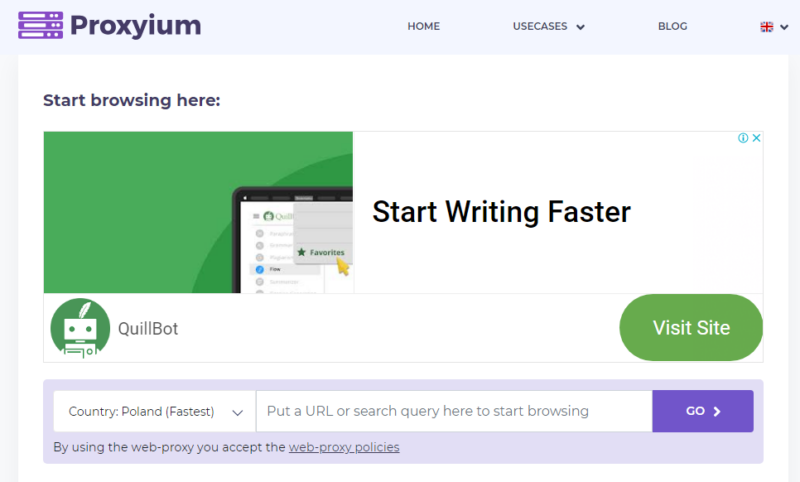
Proxyium has no rate limits, so you don’t have to worry about internet usage.
More details about Proxyium:
Pros:
- No download or installation
- Free servers in 4 countries
- Supports SSL encryption
- No rate limits
Proxyium offers a simple way to anonymously access blocked websites and digital services. It has free proxy servers in Poland, the United States, Singapore and Germany. The servers are ranked based on their speed. By default, Proxyium connects you to the fastest server, enabling you to enjoy a fast browsing experience.
Proxyium SSL encryption passed our DNS leak test but had WebRTC leaks, which isn’t surprising given its comparatively weak encryption. Leak issues aside, the proxy service doesn’t have a download limit, so you can use it all day without worrying about blowing through DNS requests or data limits.
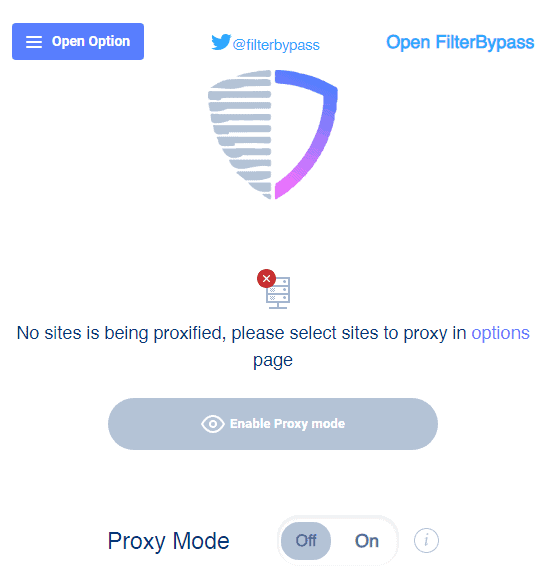
The FilterBypass browser extension isn’t very beginner-friendly.
More details about FilterBypass:
Pros:
- Works on all major browsers
- Supports SSL encryption
Cons:
- Doesn’t disclose IP options
- Not easy to use
Last on our list is FilterBypass, a browser proxy plugin suitable for circumventing firewalls and gaining access to social media sites in countries that ban them. You’d expect this browser plugin service to encrypt all browser traffic, but that’s not the case. FilterBypass requires you to select the domain to proxy. For example, if you choose YouTube.com, it will proxy traffic to YouTube.
You can’t pick a proxy server, so you don’t have control over where your traffic is routed. You only need to define the domain to proxy and FilterBypass will relay your traffic through a random server built to circumvent censorship.
Using FilterBypass can be tricky for beginners. You don’t select the domain to proxy on the app. Instead, when you click “options,” FilterBypass takes you to a web page where you can choose the domain. After that, you have to toggle the “proxy mode” button to proxy traffic to the selected domains.
How to Use the Best Free Proxy Servers to Unblock Websites
In this section, we’ll show you how to use one of the best free proxy services to unblock restricted websites. For this guide, we’ll use the CyberGhost free proxy plugin to unblock websites on Google Chrome.
- Search the Proxy Plugin
Google search “proxy_name proxy extension,” open the extension’s Chrome web store page and click “add to Chrome.”

- Install the Proxy Plugin
Click “add extension” to install the plugin on your browser.

- Connect the Free Proxy Extension
Open the browser extension manager and select the proxy you just installed. Select a proxy server in a country where the restricted website is located and hit the “connect” button.

- Unblock the Website or Online Service
Use an IP checker to confirm that you have the correct IP address. If everything is okay, you should be able to access the geo-restricted website with ease. Go to your web browser and type in the geo-restricted site.

Proxy Alternatives: Free Proxy Servers vs VPNs
Proxies and VPNs mask your real IP address and reroute your traffic through a remote server. However, they differ in that proxies rarely encrypt your traffic. On the other hand, VPNs use robust encryption, such as Advanced Encryption Standard (AES), for extra security and online privacy. Learn more in our VPN vs Proxy vs Tor guide.
The following table shows the key areas where VPNs and proxies differ:
| Feature: | VPN Service | Web Proxy |
|---|---|---|
| Encryption | Uses advanced encryption standards like AES 256-bit, ChaCha20 or IKEv2 | Uses no encryption or weak encryption standard |
| Unblocking Ability | Unblocks virtually any online service, including streaming services, geo-restricted websites and social media | Unblocks blocked websites and social media, can’t unblock streaming sites |
| Bypass Censorship | Bypasses the strictest surveillance and censorship systems like the Great Firewall of China | Can’t bypass censorship or surveillance |
| Logging Policy | Most VPN providers adhere to a strict no-logs policy | Most web proxies don’t have a logging policy and will log your browsing history and IP address |
| Speed | Some providers are incredibly fast; others are slow | Speed varies, but some web proxies offer limited speeds |
| Traffic Protection | Protects the entire device’s traffic | Protects traffic to the proxied website only |
| Server Load | Large pool of servers to prevent server overcrowding | A small number of proxy servers can cause overcrowding during peak hours |
| Ease of Use | Varies, but all providers require you to download a VPN app | Easy to use — no download or installation required |
| Price | Free and paid | Usually free |
| Customer Support | Excellent customer support options like live chat and email | No customer support |
Final Thoughts
The best free proxy website masks your real IP address, allowing you to browse the internet anonymously. However, proxy websites have limited capabilities. For example, they lack the advanced encryption required to bypass censorship and surveillance, thwart cyberattacks or unblock streaming services.
For these reasons, don’t use proxy websites to protect yourself on public networks or in countries with heavy censorship and surveillance. If you must use an anonymizing app in countries with censorship or need to access streaming services, we recommend trying a top VPN like ExpressVPN for extra online security and reliable unblocking.
Have you used a free web proxy before? Which proxy service did you use, and for what purpose? Did the web proxy serve its purpose? We’d like to hear about it in the comment section. As always, thanks for reading.
FAQ: Best Free Web Proxy Server
-
The best free proxy service is CyberGhost proxy, thanks to its top-notch security and ability to protect all browser traffic.
-
Yes, you can get a free proxy server with a service like CyberGhost, which offers free proxy servers in the U.S., Germany, Romania and the Netherlands.
-
A VPN is better than a proxy because it supports advanced encryption standards for extra security and privacy.
The best free proxy service is CyberGhost proxy, thanks to its top-notch security and ability to protect all browser traffic.n
n”}},{“@type”:”Question”,”name”:”Can I Get a Free Proxy Server?”,”acceptedAnswer”:{“@type”:”Answer”,”text”:”
Yes, you can get a free proxy server with a service like CyberGhost, which offers free proxy servers in the U.S., Germany, Romania and the Netherlands.n
n”}},{“@type”:”Question”,”name”:”What Is Better Than a Proxy?”,”acceptedAnswer”:{“@type”:”Answer”,”text”:”
A VPN is better than a proxy because it supports advanced encryption standards for extra security and privacy.n
n”}}]}]]>
Let us know if you liked the post. That’s the only way we can improve.