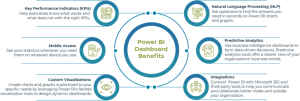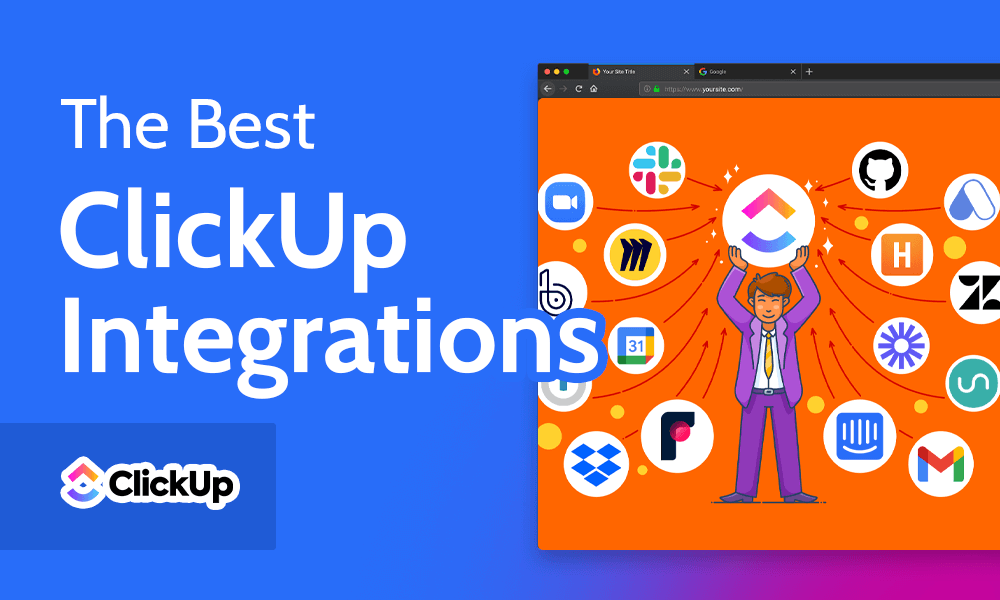
The 11 Best ClickUp Integrations
With ClickUp integrations, you can consolidate data on one platform, helping minimize error potential and wasted time.
1. Email & Communications
Communication plays a vital role in the smooth functioning of a company. With ClickUp integrations, you can establish and centralize your email and chat communications with different teams and clients, all from one place.
Basecamp
Project management is founded on communications and interactions, so Basecamp is a good choice.
This remote work software helps you reduce miscommunication and streamlines the process of online company-wide interaction. Basecamp is an all-in-one project management platform with a focus on communications. It includes to-dos, a card-table view for schedules, message boards and more to ensure everyone on your team is on the same page, increasing productivity.
By integrating your Basecamp account with ClickUp, you can share real-time data on ticket information and bug reports without having to call for constant meetings. However, keep in mind that you won’t be able to import Campfires, Message Boards, Docs, Files and other attachments or comments linked to the project, to-dos and lists.
Intercom
Strengthen your relationship with your customers by integrating Intercom to receive quick feedback and suggestions.
Intercom is a customer relationship platform that lets you engage in conversations via content, in-app and web-based messages. You can enhance your Intercom inbox with the ClickUp integration by converting incoming messages into tasks, linking existing tasks to an Intercom message and even creating links to tickets.
You can easily install Intercom through the “integrations” tab on your avatar page. Once you finish the integration process, you’ll receive updates through task activity feeds on existing tasks, which indicate the source of the task on your screen.
Intercom’s use case is mainly for customer-facing teams looking to streamline communications and resolve customer queries faster. This includes customer support and sales or marketing teams.
Discord
Create multiple channels under the same server in Discord and get notified on activities.
Discord is a social platform that divides communications into servers, which are subdivided into channels. Learning how to use Discord is not too complex. Servers can be used to segment different teams, while channels within each server can represent different projects or tasks. Using channels also avoids a mixture of all conversations in one place.
You can integrate your Discord account with ClickUp by clicking on your avatar on the bottom left, clicking on “integrations” and then selecting Discord.
After this, you can receive ClickUp notifications on your Discord account when different task activities occur — for example, when a new ClickUp task is created or when there are updates to existing tasks.
Gmail
Gmail, the world’s most popular email service, offers a vast feature range to manage tasks and task actions on ClickUp.
As one of the best email services, Gmail is available worldwide for both personal and professional use. Gmail is part of the family of Google services that includes Google Chrome and various other apps and tools. These services are remarkably straightforward and accessible — just make a Google account to get started.
You can integrate Gmail with ClickUp through the same aforementioned “integrations” pane accessible via your avatar page. After installing the Gmail integration, you can directly create ClickUp tasks from your emails. You can also more effectively document your communications in relation to a project by attaching email responses to specific tasks.
Moreover, if you install the ClickUp Chrome extension, you’ll be able to access multiple ClickUp workspaces from a pop-up window. You can easily create new tasks, track time, send emails and use digital sticky notes without having to go to the ClickUp web app.
Zoom
Integrate Zoom with ClickUp to initiate quick meetings and conferences with your team.
Zoom is a cloud-based video communication tool used for conferences, meetings and seminars. Teams with busy schedules can collaborate remotely from anywhere using its live audio-visual and chat features.
In ClickUp, Zoom is accessed as a ClickApp. To enable it, click on your profile avatar on the bottom left, click on “ClickApps” and search for Zoom. Enable the toggle button to access Zoom from your ClickUp projects.
A button labeled “start a zoom meeting” will appear on the right side of the due date on the task management pop-up window. Assign members to tasks and start a meeting with respective members at any time.
2. Automation
With automations, you can assign triggers and conditions to automatically execute repetitive tasks. This allows you to spend less time on menial labor and more on the dynamic aspects of business that require more specialized attention.
HubSpot
There are various different options to help you integrate Hubspot automations with ClickUp.
HubSpot is a cloud-based program that enables automation and synchronization of your data, making it available in real-time across all connected platforms. By automating marketing, sales and customer service processes, it helps you focus on engaging customers. Hubspot comes with chatbots, workflow automation, email automation and much more.
The HubSpot integration is only available for ClickUp users on the Unlimited plan and above. To integrate, click on your avatar on the bottom left, click on “integrations,” select HubSpot from the screen and click on the “add to HubSpot” button. A pop-up window will appear on the screen, prompting you to log in to your existing HubSpot account.
Integrating your HubSpot account with ClickUp streamlines your CRM strategy. For example, you can create triggers to open a new task in ClickUp when a new lead or deal is created in HubSpot. You can even trigger specific templates in ClickUp when a deal is updated. This can help you stay on top of your sales and customer touchpoints.
Make
Automations can be made easy, quick and simple by integrating Make with ClickUp.
Make, formerly known as Integromat, is a no-code automation platform. It helps users with no prior coding or automation knowledge automate tasks, simplifying the process through a drag-and-drop interface. Users can then visually create and build automation workflows.
You can integrate Make with your ClickUp account through the “integrations” pane on your profile. As a dedicated automation service, Make offers a few benefits over ClickUp’s native integrations. Companies that already have pre-existing workflows on Make can easily integrate them into ClickUp.
With Make’s visual automation builder, you can integrate almost any API with your workspace in ClickUp. You can use ClickUp automations to initiate automatic time tracking and the execution of an existing task. Moreover, you can also create new tasks from HubSpot, execute automated tasks with Google Calendar, create tasks from Slack messages and much more.
Bugsnag
Identify bugs and take action with the Bugsnag integration for ClickUp.
Bugsnag is a tool for error monitoring and debugging. It helps the coding and developing teams detect, diagnose and fix errors in the project. It can be used to streamline the development process and automatically report errors in the code. You can also use it to trigger automated responses on other integrated apps and tools.
To integrate Bugsnag with ClickUp, click on the “automate” button in the top right corner of your space and click on “+ add automation.” A pop-up window for automation will appear on the screen. Find Bugsnag under the integrations category, click it and choose the type of automation you would like to integrate with ClickUp.
Integrating Bugsnag automations with your ClickUp account creates a full-fledged bug management service for your team. You can have every bug report automatically schedule and assign a task for dealing with that bug. These tasks can include detailed descriptions to guide your team, due dates and links to ClickUp docs to highlight the bugs and errors in the code.
3. Time Tracking
Every business, regardless of its nature, prioritizes time. For a business to be trustworthy and reliable, on-time delivery with minimal flaws is crucial. Tracking time can help you achieve your goals before the deadline.
Google Calendar
Integrate ClickUp with your Google Calendar to conveniently create tasks with the help of Google Assistant.
Google Calendar is associated with one of the best cloud storage services and comes with a number of scheduling and time management features. It has a user-friendly interface you can use to create and manage events, tasks and appointments, as well as share them and get related notifications.
To integrate, click on the calendar icon in the bottom right corner of your screen. An overlay window will appear showing the number of calendars integrated with your ClickUp account. Hover your cursor over it, and you’ll see an option labeled “add calendar,” which you can use to integrate Google Calendar with your ClickUp account.
With the Google Calendar integration, you can create tasks directly on your calendar and convert them into ClickUp tasks complete with descriptions and due dates. This works great for teams that have shared schedules or manage multiple events. It can also help out on the operational front if you enable automations to trigger time tracking for different tasks.
Harvest
Improve your performance accuracy by integrating Harvest with ClickUp to track time for tasks and projects.
Harvest is a time management and tracking tool that can help you identify bottlenecks and time-consuming hurdles and activities. Harvest helps you allocate resources more effectively, letting you know where your productivity is shining and which areas require more work.
To integrate Harvest with your ClickUp account, click on your avatar on the bottom left and click on “integrations.” Scroll down on the left menu and click on “time tracking” under the “my apps” section. Click on Harvest and enable it.
You can generate reports from Harvest to obtain insights into the time consumed by your team. You also can track the time spent on each task and invoice clients only for the time allocated to them. This grants you more transparency with your client and promotes trust.
Zendesk
Get real-time updates on your project by integrating the Zendesk time tracker with ClickUp.
Zendesk is a cloud-based platform for customer services and support. It comes with helpful tools for managing and improving your clients’ experience and helps you ensure proper bug management over multiple devices.
To integrate Zendesk on your ClickUp desktop app, click on your profile avatar on the bottom left of the screen, then on “integrations.” Click on Zendesk and then click “install.”
Once you integrate your ClickUp account with Zendesk, your data moves to Zendesk’s cloud storage platform. You can then attach ClickUp tasks in Zendesk to help compile relevant details in one place. A linked ticket or created task will automatically align with your ClickUp account using cloud synchronization.
Originally posted on March 6, 2023 @ 2:39 am