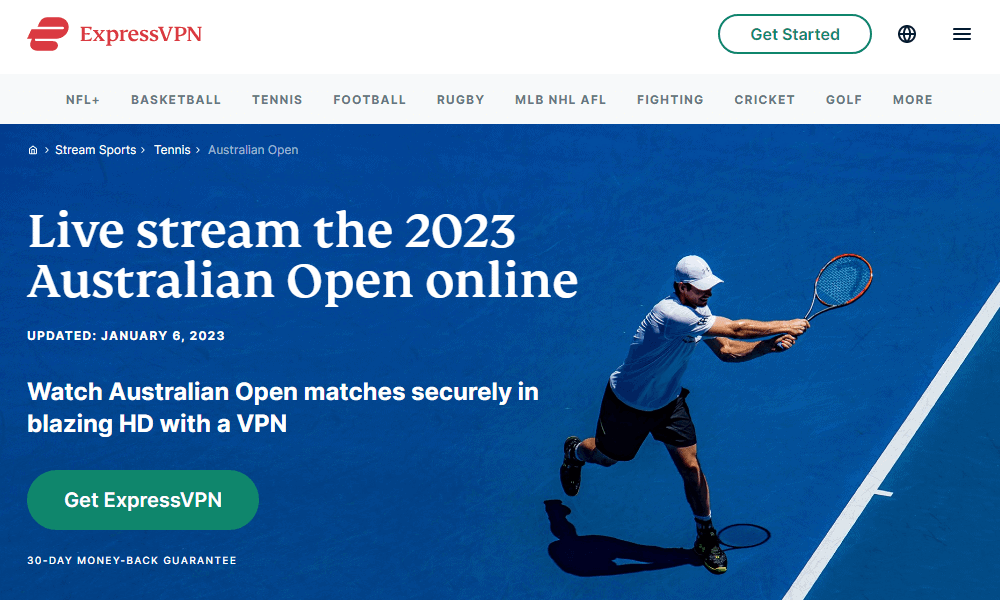
The Australian Open will kick off lacking its usual galaxy of stars. Carlos Alcaraz, the current world number one, is ruled out, as are Emma Raducanu, Naomi Osaka and local hero Ash Barty — the 2022 Australian Open winner. Nonetheless, there’s a lot to look forward to, so we created this quick guide to show you how to watch the Australian Open online.
Key Takeaways: Watch the Australian Open
- The Australian Open tennis tournament isn’t available for streaming in many countries around the world because of licensing and distribution rights.
- Channel 9 in Australia will stream the Australian Open live for free. However, the tennis channel is available only to Australian residents. If you’re outside Australia, you’ll need a reliable VPN to access Channel 9 and watch the Australian Open online for free.
- ExpressVPN is the best VPN to access Channel 9 and other streaming services that are broadcasting the Australian Open. NordVPN and Surfshark are cheaper ExpressVPN alternatives.
Novak Djokovic will compete in the first Grand Slam tennis tournament of the 2023 season. However, the Serb enters the tournament as the fourth seed behind a star-studded lineup of Rafael Nadal, Casper Ruud and Stefanos Tsitsipas. There are several big names on the women’s side too, including top seeds Iga Świątek, Ons Jabeur and Jessica Pegula.
You can’t afford to take your eyes off this year’s tournament. In this guide, we’ll tell you where and how to watch the Australian Open online, regardless of your location. There are paid streaming options, but with one of the best VPNs, you can access free streaming services in Australia to watch the tournament without spending a dime.
-
To watch the Australian Open live for free, subscribe to one of the best virtual private networks. Connect to an Australian server to access Channel 9 to watch all matches for free.
-
The Australian Open 2023 matches aren’t available on Amazon Prime Video.
-
Yes, YouTube TV is one of the live TV streaming services that enables you to watch Australian Open live on ESPN.
To watch the Australian Open live for free, subscribe to one of the best virtual private networks. Connect to an Australian server to access Channel 9 to watch all matches for free.n”}},{“@type”:”Question”,”name”:”Can I Watch the Australian Open on Amazon Prime Video?”,”acceptedAnswer”:{“@type”:”Answer”,”text”:”
The Australian Open 2023 matches arenu2019t available on Amazon Prime Video.n”}},{“@type”:”Question”,”name”:”Can I Watch the Australian Open on YouTube TV?”,”acceptedAnswer”:{“@type”:”Answer”,”text”:”
Yes, YouTube TV is one of the live TV streaming services that enables you to watch Australian Open live on ESPN.n”}}]}]]>
When Will the Australian Open 2023 Start?
As is the norm in Grand Slam tournaments, unseeded players have to go through a qualifying round. This qualifying round spans from Monday, Jan. 9 to Thursday, Jan. 12. Successful players will be pitted against seeded players in a draw ceremony on Thursday, Jan. 12.
The main drawof the 111th edition of the Australian Open will run from Monday, Jan. 16 until Sunday, Jan. 29.
The first, second, third and fourth rounds of the Australian Open will take place between Jan. 16 and Jan. 23. The quarter finals will follow on Jan. 24 and Jan. 25, whereas the semifinals are set to take place on Jan. 26 and Jan. 27.
The women’s final will be held on Saturday, Jan. 28, followed by the men’s final match on Sunday, Jan. 29. Beyond the tennis singles schedule, men’s and women’s doubles will be taking place.
| 2023 Australian Open Rounds | Dates |
|---|---|
| Qualifying Rounds | Jan. 9 – Jan 12 |
| First – Fourth Rounds | Jan. 16 – Jan. 23 |
| Quarter Finals | Jan. 24 – Jan 25 |
| Women’s Final | Jan. 28 |
| Men’s Final | Jan. 29 |
The games will take place at Melbourne Park in three courts: Rod Laver Arena, Melbourne Arena, Margaret Court Arena and Show Courts.
Where to Watch the Australian Open Online?
ESPN is home for all Australian Open matches for tennis fans in the United States. You can subscribe to live TV streaming services such as DirecTV Stream, fuboTV, Hulu, YouTube TV, and Sling TV to watch the matches on various ESPN channels.
Some of these streaming services offer free trials, allowing you to watch Australian Open games for free while the trial lasts.
If you’re in the U.K., you have two paid options: watch the Australian Open matches on Discovery Plus or Eurosport.
Outside the U.K. and the U.S., there’s a host of paid options for tennis fans in Canada, India, New Zealand and a few other countries worldwide.
| Free Channels: | Paid Channels: |
|---|---|
| Australia: Channel 9 | US: ESPN+ (DirecTV Stream, fuboTV, Hulu, YouTube TV, and Sling) |
| Australia: Stan Sport | |
| UK: EuroSport & Discovery+ | |
| Canada: TSNDirect | |
| New Zealand: Sky Sport Now | |
| India: Sony 6 |
How to Watch the Australian Open Online for Free
We have a solution for you if you don’t want to spend on the subscriptions we mentioned above. The matches are available to stream live for free on Channel 9, but this channel is available only to Australian residents.
Thankfully, with a virtual private network, you can circumvent Channel 9 restrictions and watch the games from anywhere.
Why Use a VPN to Watch the Australian Open Online?
Because of licensing restrictions, the Australian Open, like other Grand Slam tennis tournaments, is available for streaming in select countries, such as Australia, the U.K., Canada and the U.S.
The streaming services with licensing rights check users’ IP addresses to decide whether they are within their allowed distribution region. For example, if you try to access Channel 9 outside Australia, you’ll get the error message “access is not available in your area.”
A VPN assigns you a unique IP address based on the VPN server location you connect to, which can make you appear to be in a different country than your current country of residence. For example, when you connect to a VPN server in Australia, it assigns you an Australian IP address, enabling you to access Channel 9 without restrictions.
If you’re a tennis fan from the U.K., U.S. and other countries with broadcast rights, you’ll lose access to local streaming services such as Eurosport and ESPN when you travel abroad. With a VPN, you only need to connect to a server in your home country to access local streaming services.
How to Watch the Australian Open Online for Free With a VPN
In this section, we’ll show you how to access Channel 9 using ExpressVPN — the best VPN for Australian Open matches. If you want a completely free experience, you can trial ExpressVPN using its 30-day money-back guarantee.
- Sign Up for the Best VPN for Streaming
Sign up for a good VPN for streaming with servers in Australia, like ExpressVPN.
- Download and Install the VPN app
Download and install the VPN on your streaming devices. If you are watching the Australian Open matches on your smartphone, install the app from Apple’s app store or Google Play store.
- Connect to an Australian Server
Complete the setup process and connect to a server in Australia.
- Access the Streaming Service
Do a DNS leak test to confirm that you got the preferred IP address. Open Channel 9 and create an account (you’ll need an Australian address to sign up: any hotel address in Australia will do). Watch the Australian Open matches without limitation.
If you’re using a VPN’s 30-day money-back guarantee as a free trial, make sure to cancel within 30 days to get your refund.
Best VPN for Watching the Australian Open Live Stream
We’ve already mentioned ExpressVPN as one of the best VPNs to watch the Australian Open live. In this section, we’ll delve into what makes ExpressVPN the best VPN for streaming the Australian Open. We’ll also discuss its weakness and recommend two of the best ExpressVPN alternatives.
1. ExpressVPN
ExpressVPN will deliver a lag-free streaming experience, whether you’re watching the Australian Open highlights or streaming all the games live.
Pros:
- Excellent unblocking ability
- Servers in six Australian cities
- 30-day money-back guarantee
ExpressVPN is the best VPN for streaming, and it’s no surprise that it claims the top spot here. It has servers in five Australian locations: Melbourne, Sydney, Perth, Adelaide and Brisbane. The fleet of servers gives you a large pool of IP addresses to access streaming channels in Australia.
What sets ExpressVPN apart from the rest is its excellent unblocking ability. During our testing, ExpressVPN accessed Channel 9 without a hitch and enabled us to watch the qualifying matches without interruption, thanks to its fast speeds. If that performance is anything to go by, you should enjoy flawless streaming with Discovery Plus, Eurosport and ESPN.
The only quibble is that ExpressVPN is pricey. The monthly plan costs $12.95, but you can bring the price down to $6.66 per month when you subscribe to the one-year plan. However, you can also try it with the 30-day money-back guarantee. Learn more in our ExpressVPN review.
ExpressVPN Plans
2. NordVPN
NordVPN’s incredibly fasts speeds make it one of the best VPN services for live sports, including the Australian Open.
Pros:
- Lightning-fast connections
- Over 190 servers in Australia
- 30-day money-back guarantee
NordVPN is a safe bet if you’re looking for a VPN that’s nearly as good as ExpressVPN but comes at a cheaper price. Like our top pick, NordVPN offers a large pool of Australian IP addresses with more than 190 servers in Adelaide, Brisbane, Melbourne, Perth and Sydney.
Unfortunately, it sometimes struggles to access streaming services such as BBC iPlayer. You may have to switch between servers to find a way around the tennis streaming channels. We didn’t have to change servers when accessing Channel 9, though we never tested other tennis streaming channels.
Even better, we enjoyed a lag-free, HD streaming performance thanks to NordVPN’s consistently high international download speeds. Remember: NordVPN is currently the fastest VPN. Whether you’re connecting to an Australian server from Asia or North America, the streams are so smooth that you won’t even notice the VPN is on.
NordVPN is cheaper than ExpressVPN on extended plans. The monthly plan costs $11.99, which is still on the higher side of the pricing spectrum. The one-year plan goes for $4.99 per month and the two-year plan costs $3.29 per month. You can also try NordVPN with its 30-day money-back guarantee. Read our NordVPN review to learn more.
3. Surfshark
Surfshark’s unlimited simultaneous connections make it a safe bet for friends who want to split the bills.
Pros:
- Excellent unblocking ability
- Unlimited connections
- 30-day money-back guarantee
Cons:
- High latency on close servers
Surfshark is owned by the same company as NordVPN, but it doesn’t rival NordVPN’s server fleet. However, with 20 Australian servers in Sydney, Brisbane, Perth, Adelaide and Melbourne, it should be easy to cloak your actual IP address to access Channel 9 from anywhere.
During our testing, it found a way around Channel 9 geoblocks without a struggle. If you want to unblock other streaming options such as ESPN, Discovery Plus or Eurosport, Sufshark will find a way on the first attempt. Plus, with its fast download speeds, you’ll enjoy lag- and buffer-free HD streaming.
Surfshark’s unlimited simultaneous connections make it a great pick for large families who want to split the bill. You need a single subscription to protect all devices at home. Because it offers unlimited data and bandwidth, speed won’t dip if everyone in the household is streaming Australian Open on their device.
Surfshark is the cheapest of the three VPNs on our list. The monthly plan is still pricey at $12.95, but long-term plans offer significant discounts. The one-year plan sets you back $3.99 per month and the two-year plan costs $2.49 per month. It also has a 30-day money-back guarantee you can use. Read our comprehensive Surfshark review to learn more.
Surfshark Plans
- : Unlimited GB bandwidth, Unlimited devices
- : Unlimited GB
- : Unlimited
- :
Can I Use a Free VPN to Stream the Australian Open?
Yes, you can use a free VPN to watch the Australian Open online, but only if you find one that offers fast speeds, unlimited data and servers in Australia. Sadly, you’ll struggle to find a free VPN that brings all these qualities to the table.
You can find one with unlimited data, such as Proton VPN, but it doesn’t offer a server in Australia (read our Proton VPN review). The story is the same for Windscribe, which has fast speeds but offers only up to 15GB of data per month and has no servers in Australia (read our Windscribe review).
Lastly, TunnelBear has Australian servers, but it only offers 500MB of data per month, which will run out pretty quickly while streaming (read our TunnelBear review).
If you want to watch the Australian Open free of charge, we recommend using the money-back guarantee of a premium VPN. That way you get all the features of the paid VPN, and you’ll get refunded no problem.
Final Thoughts
By now, you know how to watch the Australian Open online. Get a VPN in advance and set it up on your device so that you don’t miss the action as the world’s best tennis players put in the shift on the hardcourts of Melbourne Park.
Be ready to witness Novak Djokovic’s magic or Rafael Nadal’s lethal left-hand as they hunt their tenth and third Grand Slam titles on Australian soil, respectively. We recommend getting started with ExpressVPN, thanks to its excellent streaming abilities. If ExpressVPN’s price is a put-off, NordVPN and Surfshark are cheaper alternatives.
Who do you think will lift the Australian Open title? Have you used a VPN to stream a grand slam tennis tournament? Which VPN service did you use? Would you recommend that VPN service, and why? We’d love to hear about it in the comment section. As always, thanks for reading.
Let us know if you liked the post. That’s the only way we can improve.
Originally posted on January 13, 2023 @ 10:27 pm







