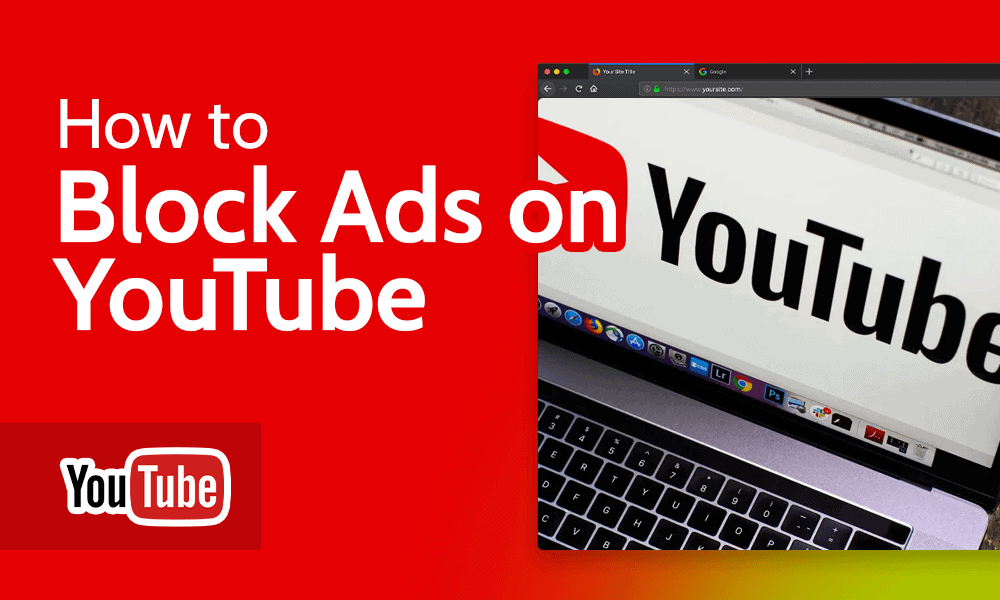
Key Takeaways: Block YouTube Ads
- YouTube ads are notoriously difficult to block, so you need one of the best VPNs and a quality ad blocker.
- We highly recommend ExpressVPN, NordVPN and Surfshark for their server locations and the latter two for their built-in ad blockers.
- Other methods to block YouTube ads include using ad blocker browser extensions, choosing ad-free browsers, getting a YouTube Premium subscription, downloading YouTube videos or using a modified YouTube app on mobile.
YouTube reigns as the largest video-sharing platform, and many YouTubers make a living by publishing videos and running ads. While some ads are skippable, others last 15 to 20 seconds. Once you learn how to block ads on YouTube, these videos become less of an annoyance.
You might try blocking YouTube ads with an ad blocker, but YouTube is diligent in countering most of these apps. Fortunately, there’s another way: connecting to VPN servers in countries that don’t run ads, like Mongolia, Moldova and Albania. You can get the best of both worlds with an ad-blocking VPN and block ads even more effectively.
All the VPNs we’ll cover are also on our list of best VPN providers. They’re highly reliable and will preserve your online privacy and guarantee an ad-free experience. Read on for the complete details.
YouTube Ads: How Do They Differ?
YouTube channels can run ads in three formats. The most common type is skippable video ads, which let viewers skip after five seconds. Non-skippable ads last for 15 to 20 seconds, depending on your location. Finally, bumper ads are six-second ads that play before a video. Notably, you may encounter two bumper ads playing before you watch a video.
While waiting five seconds to skip an ad is reasonable,
unskippable ones are a real nuisance.
Both skippable and non-skippable ads can run before, during and after a monetized video. These are called pre-roll, mid-roll and post-roll ads, respectively. Eligible livestreams can run pre-roll and mid-roll ads. Additionally, display and overlay ads can appear on live broadcasts, running beside or over the content for desktop viewers.
You may encounter multiple mid-roll ads when watching long videos, with the video’s expanding length increasing the potential number you’ll see. These can be in any of the three formats.
Bumper ads sometimes come in pairs or even more,
making the effective ad run time around 15 seconds.
YouTube retired overlay ads on mobile devices and smart TVs on April 6, 2023. They now appear on desktop once in a blue moon, making video ads the platform’s primary source of income.
How to Block Ads on YouTube With a VPN
The best solution against YouTube ads is connecting to a VPN server. ExpressVPN is the optimal pick, so we’ll use it for the demonstration, but you can use these steps with other VPNs if you prefer.
- Register or Log In
Head to the ExpressVPN website and register for an account. Next, purchase a subscription and follow prompts until you reach the download page.
- Download ExpressVPN
Download ExpressVPN for your platform of choice and install the app. Enter your credentials when you reach the login screen.
- Connect to a Server
Look for one of the ad-free locations (Albania, Moldova or Mongolia) in the ExpressVPN client. After you select one, click the big power button to connect to it. You can now watch YouTube videos without skipping ads or enduring 15 to 20 seconds of unskippable ads.
Different VPNs may have server locations in different countries, so you should check the server locations before buying. ExpressVPN and Surfshark have servers in all three of our recommended locations (again, they’re Moldova, Mongolia and Albania). NordVPN has Moldovan and Albanian servers and doesn’t provide Mongolian IP addresses.
How to Block Ads on YouTube With an Ad Blocker
If your internet connection is too slow when connecting in Europe or Asia, you can use a VPN with an ad blocker instead. NordVPN’s threat protection feature works even without connecting to a VPN server. You can learn how to activate it below.
- Purchase a NordVPN Subscription
Visit the NordVPN official website and proceed to purchase any NordVPN subscription. Register for an account and verify it before heading to the download page.
- Download the Client
Download the client for your operating system. Install the VPN and log in with your account details.
- Activate Threat Protection
Click the shield icon on the NordVPN PC app’s main interface and toggle “threat protection” on. You can now enjoy YouTube content without ads.
NordVPN’s threat protection feature can block ads without connecting to a VPN server, but this may not apply to other VPNs with similar functions. We highly recommend NordVPN if you like protection without slowing network speeds down.
Best VPNs to Block YouTube Ads
Some VPNs are better than others at blocking YouTube ads. Before buying, it’s safer to research and choose the provider that best suits your needs. After completing extensive testing, here are our recommendations for the best ones.
1. ExpressVPN
ExpressVPN has a 30-day money-back guarantee on all of its plans.
Pros:
- Multiple ad-free countries
- No-logs privacy policy
- Impressive speeds
ExpressVPN is the most effective VPN for blocking ads on YouTube videos, thanks to its many server locations. It has servers in Mongolia, Albania, Myanmar and Moldova, all of which have no ads. You can test each server and see which is the fastest ad-free country for watching YouTube.
Additionally, ExpressVPN provides incredibly fast speeds. There are no lags or stuttering when you watch videos due to its Lightway protocol and powerful servers. Note, though, that ExpressVPN doesn’t have a built-in ad blocker, so it may not block certain ads, like banner ads. Our ExpressVPN review has more information, or give the VPN a try with the 30-day money-back guarantee.
ExpressVPN Plans
2. NordVPN
Consider NordVPN’s affordable plans,
which are protected by a generous 30-day refund period.
Pros:
- Incredible average speeds
- Threat protection protocol
- Affordable long term plans
Cons:
- Fewer ad-free countries
- VPN connection required for mobile
NordVPN takes second place on our list of VPNs for blocking ads on YouTube, mainly because of its “threat protection” feature. Threat protection efficiently removes ads and works even without a VPN connection. Although NordVPN’s server list doesn’t include Myanmar or Mongolia, you can connect to servers in Albania and Moldova.
Our speed tests show that NordVPN has the fastest speeds in the industry, as well as very low latency, which makes it a good fit for livestreams. NordVPN is also more affordable than ExpressVPN, though you’ll need to sign up for its two-year plan to see the full savings. Read our NordVPN review to learn more.
Standard
3. Surfshark
You get access to unlimited simultaneous connections with Surfshark.
Pros:
- Unlimited connections
- Affordable plans
- CleanWeb 2.0 extension
Cons:
- CleanWeb 2.0 is browser only
Surfshark has an ad blocker called CleanWeb, and its browser extension comes with an enhanced version, CleanWeb 2.0. Couple that with servers in Mongolia, Albania, Myanmar and Moldova, and it provides many ways to stop ads.
This VPN’s big selling point is that it offers unlimited simultaneous connections at an affordable cost. In addition, it also comes with plenty of advanced security features like double VPN, which sends your connection through two VPN servers for extra security.
Surfshark isn’t as fast as the others and has more latency, but it remains a powerful choice. You can watch videos without significant lag spikes or stuttering. Surfshark is another affordable premium VPN, particularly if you get its extended plans. Check out our Surfshark review if you want to learn more.
Surfshark Starter
- Unlimited GB bandwidth, Unlimited devices, Secure VPN, Ad blocker, Cookie pop-up blocker.
- Unlimited GB
- Unlimited
- Yes
Other Effective Ways to Block YouTube Ads
While you can block YouTube ads using a VPN and/or built-in ad blockers, other solutions exist. Try these if your internet connection is poor or you don’t wish to pay for a VPN plan.
1. YouTube Ad Blocker: Android and iOS
You can remove ads by getting a YouTube ad blocker for Android or iOS. AdLock, Luna and AdGuard are good general ad blocker apps. However, for an authentic ad-free YouTube experience on mobile, it’s best to get YouTube apps modded to remove ads like SkyTube, NewPipe and LibreTube.
2. YouTube Premium Subscription
Naturally, the solution YouTube recommends to remove ads is to purchase a YouTube Premium subscription. Besides removing the annoying YouTube ads, it comes with a free YouTube Music subscription. A Premium subscription costs $13.99 a month in the US, but this can vary by country.
3. Use Ad-Free Browsers
An ad-free web browser like Brave or Mozilla Firefox can block ads. Because these browsers don’t require extra extensions to block ads, they’re lighter on your system and require fewer resources. You can easily watch videos without lags, stutters and ads ruining the experience.
4. Download YouTube Videos
Downloading a YouTube video eliminates any possibility of ads appearing, but you’ll need enough space on your device. In some countries, such as Kenya, Malaysia and Thailand, YouTube lets users download videos on mobile. Premium users are also able to download videos on mobile. To test this, you can try YouTube Premium for free for a month and cancel before you’re charged.
Desktop users can use the many available YouTube-to-MP4 tools and websites. To download videos, we recommend Online Video Converter, Wave.video and 10downloader.com as reliable and malware-free options.
Final Thoughts: Disable YouTube Ads
Blocking YouTube ads is difficult without a VPN or trustworthy ad blocker, as the streaming platform works hard to preserve its ad revenue generation. Fortunately, you can block YouTube ads using VPNs like ExpressVPN, NordVPN and Surfshark.
Users who prefer other methods can try modified YouTube apps, ad blocker extensions, ad-free browsers or downloading videos. Of course, you could also get YouTube Premium if you’re willing to spend some money.
What other VPNs or browser extensions did we miss for blocking ads? Are there any other modded YouTube apps that we missed? Let us know in the comments section. As always, thanks for reading.
FAQ: Skip Ads on YouTube
-
You can install an ad blocker extension, connect to a VPN location that doesn’t serve ads or use a modded YouTube app that blocks ads.
-
You can subscribe to YouTube Premium, use a modded app or connect to a VPN server using a mobile VPN.
-
SkyTube, LibreTube and NewPipe are third-party tools that let you access YouTube without installing ad blockers.
-
You can pay for a YouTube Premium subscription if you want to watch ad-free YouTube videos on any platform.
You can install an ad blocker extension, connect to a VPN location that doesnu2019t serve ads or use a modded YouTube app that blocks ads.n”}},{“@type”:”Question”,”name”:”How Do I Block Ads on YouTube App for Free?”,”acceptedAnswer”:{“@type”:”Answer”,”text”:”
You can subscribe to YouTube Premium, use a modded app or connect to a VPN server using a mobile VPN.n”}},{“@type”:”Question”,”name”:”Is There a Free YouTube No-Ads App? “,”acceptedAnswer”:{“@type”:”Answer”,”text”:”
SkyTube, LibreTube and NewPipe are third-party tools that let you access YouTube without installing ad blockers.n”}},{“@type”:”Question”,”name”:”Can You Pay for Just No Ads on YouTube?”,”acceptedAnswer”:{“@type”:”Answer”,”text”:”
You can pay for a YouTube Premium subscription if you want to watch ad-free YouTube videos on any platform.n”}}]}]]>
Let us know if you liked the post. That’s the only way we can improve.













