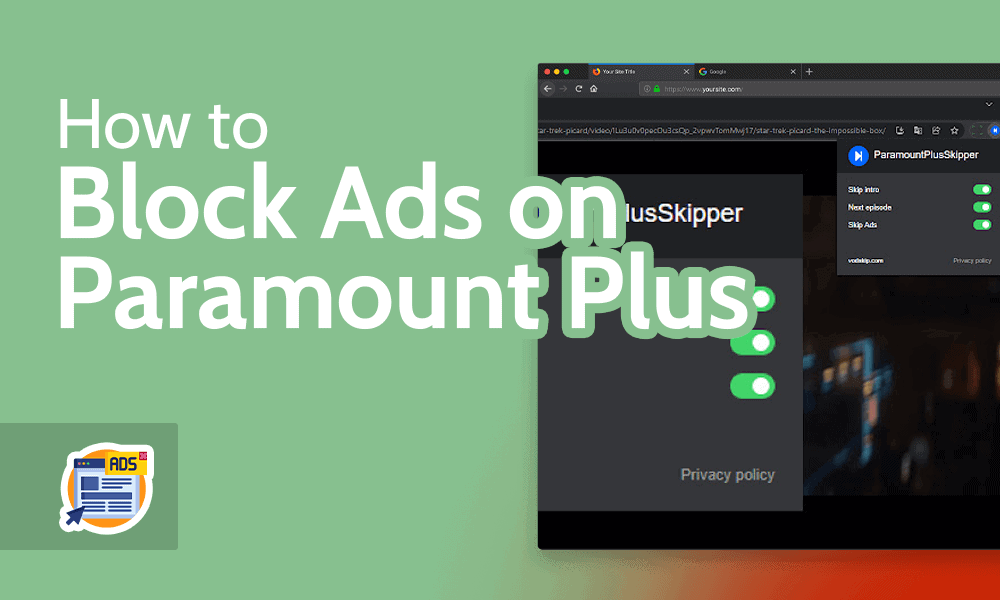
Key Takeaways: Block Paramount Plus Ads
- There are pre-roll and pop-up ads on Paramount Plus, especially on the standard plan.
- Upgrading removes almost all of them, but the best solution is a VPN with ad-blocking capabilities. This lets you block ads and change your IP address with a single app.
- Alternatively, you can use a standalone extension to block ads or KeepStreams to download the content without ads.
Paramount Plus is Paramount’s direct-to-consumer video-on-demand streaming platform, comprising a large selection of movies, live sports, news and original shows. It’s available on browsers, smartphones and other platforms. However, if you’ve noticed how many commercials there are, you may be wondering how to block ads on Paramount Plus.
Like many streaming services today, Paramount Plus earns money primarily through ad revenue. Fortunately, there are ways to stop ads from appearing when streaming Paramount content. We highly recommend using a VPN with a built-in ad blocker, but standalone ad blockers are also effective.
Does Paramount Plus Have Commercials?
Paramount Plus offers two plans, the Paramount Plus Essential plan and Paramount Plus with SHOWTIME plan. For convenience, we’ll refer to the second plan as Paramount Plus’ premium plan. The Essential plan is $5.99 monthly, while the premium plan is $11.99. While the Essential plan is cheaper, it shows ads on all content.
Besides pre-roll ads, Paramount Plus runs pop-ups when you pause the video. With NordVPN and the Surfshark app, the pop-ups won’t appear, but there may be delays when you unpause as the ad code runs. Using a standalone ad blocker and Surfshark’s extension lets you unpause immediately.
Why Do I Get Ads on Paramount Plus Premium?
The Paramount Plus with SHOWTIME plan (formerly called Paramount Plus Premium with SHOWTIME) stops ads on most of the content, but live broadcasts still show commercials that are part of the stream. Other shows have advertisements for new Paramount Plus content. There’s no paid plan that removes ads completely.
It’s understandable that you can’t avoid advertisements that are already part of the broadcast, since those come from the live channels, not Paramount Plus itself. However, the premium plan’s Paramount ads can be blocked, as can all the ads on the Essential plan. Read on to learn how.
How to Block Ads on Paramount Plus With a VPN Ad Blocker
According to our testing, the best way to watch Paramount Plus without ads is to use a VPN that comes with an ad blocker. Surfshark’s VPN extension is the best Paramount Plus ad blocker that Chrome supports, so we’ll use it as our example.
- Register for Surfshark
Visit the official Surfshark website, pick a plan and check out. You can download the desktop app or continue with the following instructions.
- Get the Surfshark Extension
After verifying your account, open the Chrome Web Store and search for the Surfshark VPN extension. Add it to Chrome and wait for the installation to complete.
- Log In and Activate CleanWeb 2.0
Sign in to the Surfshark extension and activate CleanWeb 2.0’s filters. You can now watch Paramount Plus without worrying about ads.
Best VPNs With Paramount Plus Ad Blocker
For dealing with Paramount Plus ads, we recommend the two VPNs below, both of which have earned spots in our best VPN roundup list: Surfshark and NordVPN. (If you’re wondering why the number-one VPN, ExpressVPN, isn’t included below, it’s because it doesn’t have an ad blocker feature; it will, however, allow you to watch Paramount Plus from abroad.)
1. Surfshark
Surfshark’s plans all allow for unlimited simultaneous connections.
Pros:
- Unlimited connections
- Excellent security
- Blocks all Paramount Plus ads
Cons:
- Browser extension required to blocks ads
Surfshark VPN’s CleanWeb 2.0 is only available on the browser extension, but we highly recommend using it instead of the CleanWeb 1.0 that comes with the desktop client. Both versions of CleanWeb can eliminate video commercials, but only CleanWeb 2.0 can remove the pop-ups that appear when you pause, creating a completely commercial-free Paramount Plus experience.
Thanks to each account supporting unlimited simultaneous connections, you can share Surfshark with all your family members, for use on any streaming platform. There are no data usage or bandwidth restrictions when streaming or surfing the internet. Our Surfshark review goes into further detail, or try Surfshark with its 30-day money-back guarantee.
Surfshark Starter
- Unlimited GB bandwidth, Unlimited devices, Secure VPN, Ad blocker, Cookie pop-up blocker.
- Unlimited GB
- Unlimited
- Yes
2. NordVPN
Try out NordVPN and get your money back if you cancel
within the refund period of 30 days.
Pros:
- Speedy connection
- Easy to use
- Blocks various ads
Cons:
- Requires manual sliding to skip ads
NordVPN is the fastest VPN on the market, boasting fast speeds and low latency. It does make Paramount Plus commercial-free, but not by blocking ads like Surfshark does. Instead, it lets you skip a minute or two ahead to bypass commercials. It works well, but the slider preview will be desynced from the current playback.
Sadly, while NordVPN can help you bypass video ads, pop-ups still appear when you pause. The threat protection ad-blocking feature can remove them, but if you pause, it takes several seconds to unpause the video while the ad blocker prevents the pop-up ad from appearing.
NordVPN has watertight security and many customization options. You can configure the threat protection ad blocker to exclude pages or allow some ad types. Check out our NordVPN review for more information, or try NordVPN with the 30-day money-back guarantee.
Standard
Other Effective Ways of Blocking Ads On Paramount Plus
Using a VPN with an ad blocker will automatically block ads, but at different capacities. Here are some additional methods to eliminate commercials while watching Paramount Plus. Note that these solutions aren’t all free or applicable to your platform of choice.
1. Subscribe to Paramount Plus With SHOWTIME Plan
The Paramount Plus with SHOWTIME plan is suitable for users who don’t want to download VPNs or ad-blocker extensions and want to enjoy the full catalog. However, this subscription doesn’t block adverts on live TV, or intermittent ads for Paramount shows. You’ll need an ad-blocker for the ads that remain.
2. Use Standalone Ad Blockers
Standalone ad blockers, like uBlock Origin, AdGuard and Ghostery, are excellent for blocking ads on Paramount Plus. These ad blockers are available on Google Chrome, Mozilla Firefox and any Chromium-based browser. Unlike a VPN, you can’t change your IP address or encrypt your browsing with an ad blocker, but using one is a free solution.
While they’re primarily used on platforms like Windows, macOS and Linux, you can also get them on mobile platforms — though it’s more difficult. Ghostery is a Paramount Plus ad blocker supported by Firefox on Android, but you must watch on the browser instead of the Paramount app. The situation is similar for iOS users.
3. Use KeepStreams
You can use KeepStreams to download Paramount Plus shows as video files. You need to pay for a KeepStreams subscription, but your favorite content becomes accessible without an internet connection after downloading. There also won’t be any ads, as KeepStreams only downloads the movie or show episode itself.
KeepStreams lets you download content in formats up to 4K. It’s best for users who want offline viewing and need to download more videos than the 25-file limit allowed by Paramount Plus. In addition, downloaded videos expire after 48 hours on Paramount Plus, but KeepStreams downloads have no expiration date.
Final Thoughts: Paramount Plus No Commercials
If you’re on the Essential plan for Paramount Plus, you’ll run into ads whenever you stream a movie or series. The ads are primarily pre-roll videos that play before the content, but you’ll also get pop-ups if you pause.
The best solution for these ads is a VPN with a built-in ad blocker, with Surfshark and NordVPN being the best choices. Alternatively, you can subscribe to Paramount Plus’ premium plan, use an ad-blocking extension or download videos with KeepStreams.
Are there any VPNs or ad-blocker extensions we missed? What is it like watching Paramount Plus with an ad blocker? Let us know in the comments section below. Thanks for reading to the end.
FAQ: Remove Ads From Paramount Plus
-
You can use a VPN with ad-blocking features, get a standalone extension that blocks ads or download your video with KeepStreams.
-
Paramount Plus’ premium subscription is $11.99 a month, though some ads will remain.
-
The company claims that some content has ads to keep users “in the loop,” updating them about the latest content.
You can use a VPN with ad-blocking features, get a standalone extension that blocks ads or download your video with KeepStreams.n”}},{“@type”:”Question”,”name”:”How Much Is Paramount Plus No-Ads Per Month?”,”acceptedAnswer”:{“@type”:”Answer”,”text”:”
Paramount Plusu2019 premium subscription is $11.99 a month, though some ads will remain.n”}},{“@type”:”Question”,”name”:”Why Am I Getting Ads on Paramount Plus When I Pay For Ad-Free?”,”acceptedAnswer”:{“@type”:”Answer”,”text”:”
The company claims that some content has ads to keep users u201cin the loop,u201d updating them about the latest content.n”}}]}]]>
Let us know if you liked the post. That’s the only way we can improve.





