
We are delighted to announce that, starting from October 12, 2023, the VMware Cloud Provider Commerce Portal (VCP Portal) has been significantly improved as part of its Phase 1 release. These enhancements are designed to assist Cloud Services Providers in addressing the identified issues and to provide them with more valuable and relevant information related to usage.
Problem Statement:
Partners using the Commerce Portal for Metering-related tasks currently have limited support. The portal only registers Usage Meters and lacks other vital information. The ‘Auto-Reported Data’ tab in the MBO uses complex fields, making it less user-friendly. Additionally, there’s a lack of specific version data, health status, and ‘Last Uploaded Time’ for UM registrations, hindering partners’ ability to assess metering health.
What Improvements have been made in this Phase?
In general, the User Experience has been enhanced. When VMware partners log in to the VCP Portal for their monthly report review, they will discover a user-friendly segment labeled ‘Auto Reported Data’ within the MBO. This segment has been tailored to meet the unique requirements of VMware partners, particularly those working in finance or administrative capacities. It offers a straightforward presentation of Usage Meter names, linked products, and the total units consumed in a given month.
View Updates for VMware, Aggregator and the CSPs
- Show One Item per Instance ID with Multiple Contract: When multiple Usage Meter instances share the same instance ID, the Connection Mode and Status will be marked as ‘Unknown,’ and the contract Reference Number will represent the contract ID for all the duplicated instances. Essentially, the portal will display one entry per instance ID, even if multiple contracts are associated with it.
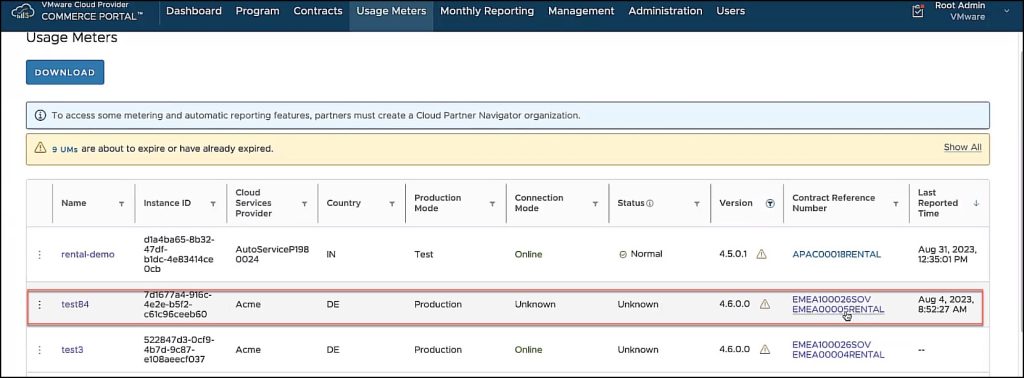
- UM Version and Support Warning: If either the end of general support (EoGS) or the end of technical guidance (EoTG) falls within the next six months or has already expired, we will display these dates for a Usage Meter (UM). Our aim is to promote proactive upgrades of usage meters well before they reach the end of support.

Creation, Updating or Deletion Usage Meter
- Adding a Usage Meter Instance: As a Cloud Services Provider, you have the ability to introduce a new Usage Meter instance within the Portal by providing the instance ID. It’s worth noting that during the process of assigning a contract to the Usage Meter instance, the system won’t allow you to attach more than one identical contract type to the same instance ID. The Portal performs this validation check for your convenience.

Please note that you can also add the usage meter instance from the contract tab, where the contract ID will be automatically filled in for your convenience.
- Deleting a Usage Meter Instance: As a Cloud Services Provider or VMware internal user, you have the option to eliminate a Usage Meter from the Usage Meter tab on the portal, which effectively detaches it from all the contracts it is linked to. Additionally, you can remove the Usage Meter instance from the Contract section on the portal to disassociate it from a specific contract.
- Updating a Usage Meter Instance: As a Cloud Services Provider or VMware internal user, you have the option to update the Usage Meter instance from the VCP Portal to link or unlink contracts.
Other Improvements
- Downloading Reports: As a Cloud Services Provider or VMware internal user, you can download reports based on individual usage meters or retrieve all reports from within the MBO, as required.
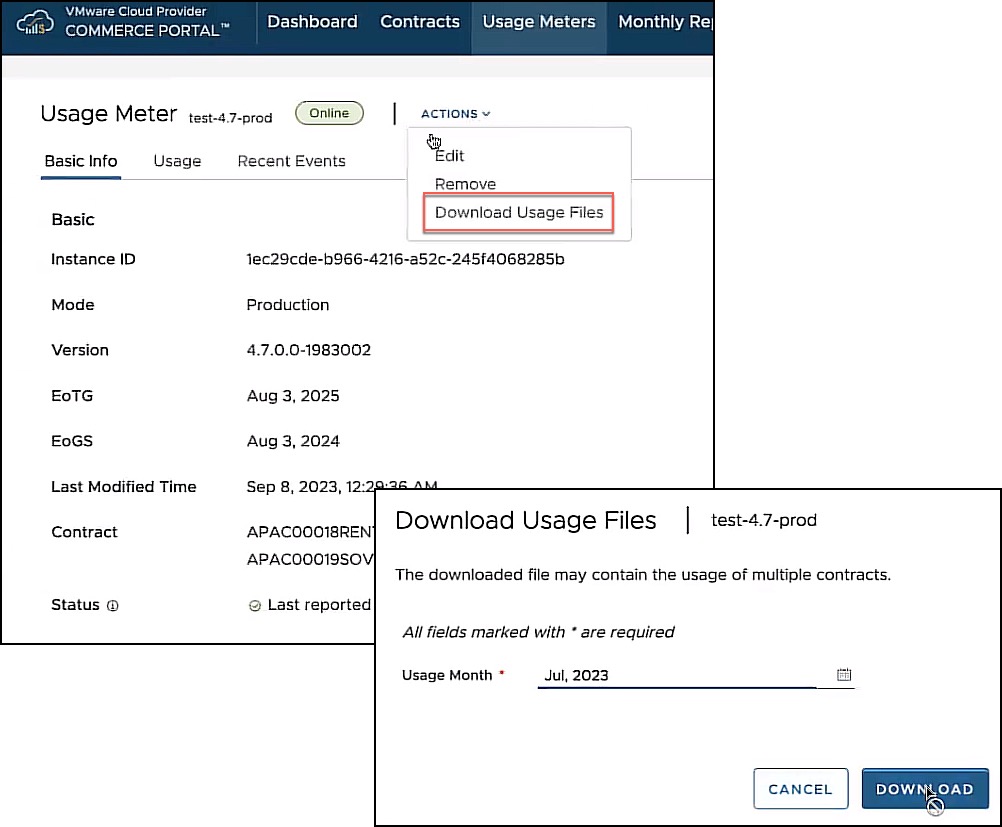
The download of monthly usage files is one month at a time.
- Email Notifications: Whether you’re an aggregator or a Cloud Services Provider, you have the option to set up the email notification interval for each category. This allows you to receive notifications for Usage Meter version expiry, Usage Meter health status, and any actions taken on the portal.
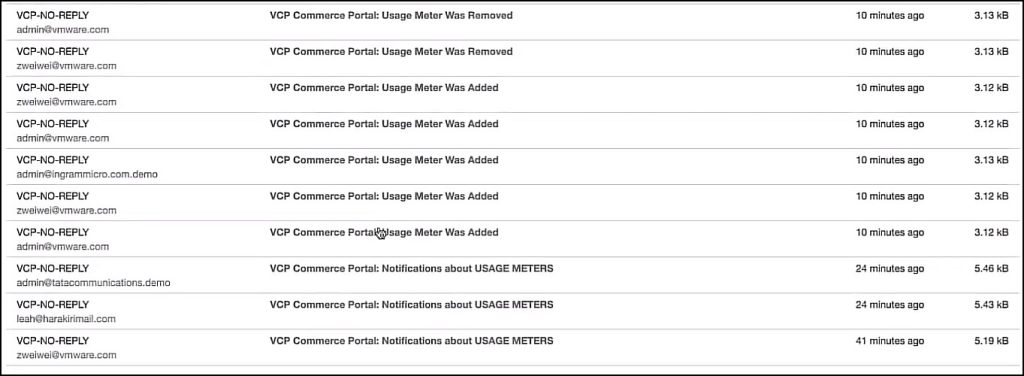
Useful Resources (VCP User Document):
How do I register Usage Meter instances for automatic reporting (vmware.com)
Managing and monitoring instances (vmware.com)
How do I manage the Commerce Portal email notification settings (vmware.com)
To share this blog please use the link – https://bit.ly/45mEgmx
