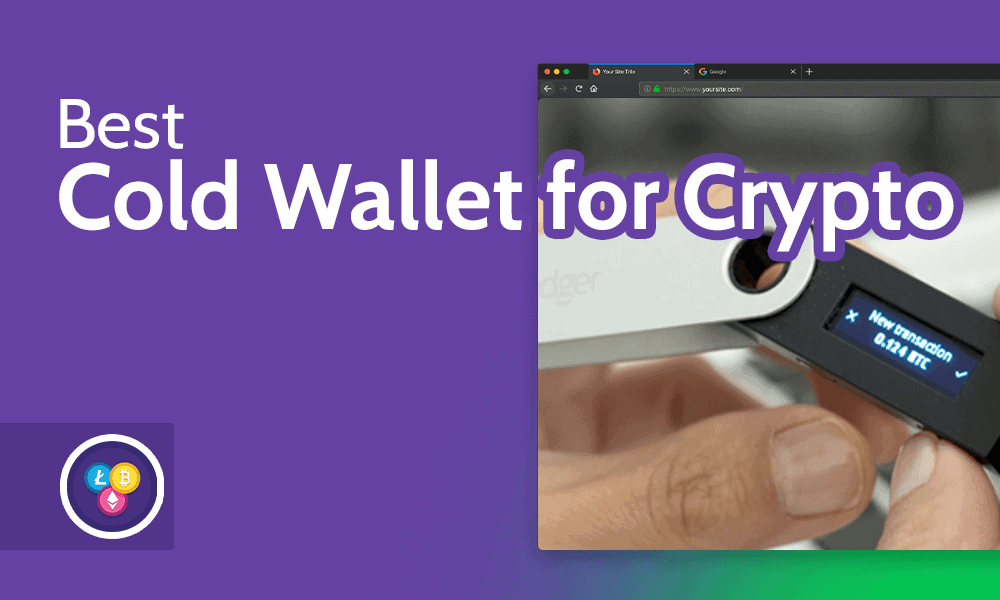
Why you can trust us
- 407 Cloud Software Products and Services Tested
- 3056 Annual Software Speed Tests
- 2400 plus Hours Usability Testing
Our team of experts thoroughly test each service, evaluating it for features, usability, security, value for money and more. Learn more about how we conduct our testing.
Key Takeaways: Best Cold Storage Wallet
- A cold storage wallet ensures that no sensitive information, like keys or recovery phrases, is ever generated online. It’s less convenient than a hot wallet but more secure.
- The best cold wallets offer many of the features of a cryptocurrency exchange, including buying, selling and staking, while keeping passwords securely offline. Our top pick, the Ledger Nano S Plus, is the most versatile.
- The Trezor Model T is a great premium choice, with a touchscreen and redundant recovery phrases. KeepKey and CoolWallet Pro have native support for decentralized apps, and the SecuX V20 is useful on the widest range of platforms.
A cold wallet is a type of crypto wallet that stores crypto credentials without being connected to the internet. Your private key never appears on any online device, so hackers can never see it. If you’re concerned about the safety of your crypto, especially with the number of exchanges in legal trouble lately, we’re here to help you pick the best cold wallet.
Putting your crypto in a cold wallet doesn’t necessarily mean using software or even hardware. The simplest form of cold storage is writing down your public and private keys and seed phrases on a piece of paper. As you’ve probably guessed, this is an extremely insecure method — if you lose the paper or if someone steals it, you’ve permanently lost access to your crypto.
The best cold storage wallets store your keys in a physical wallet that’s far less likely to get lost or destroyed. These hardware wallets, which often run on USB drives, handle every transaction in an offline quarantine to eliminate any chance of a leak. It’s a bit less convenient but a lot more secure.
The opposite of a cold crypto wallet is a hot wallet or online wallet, which trades crypto while connected to the internet. If you’re looking for a hot wallet, our best crypto wallet rundown has some great choices. If you’re after the best cold storage wallet, read on.
What Makes the Best Cold Wallet
Since crypto isn’t anonymous without extra precautions, security is the most important factor, but there are several other considerations. A cold wallet device should be easy to use, support the crypto you hold and the blockchains you trade on, have any other features you need and come at an affordable price.
- Ledger Nano S Plus — Best cold wallet
- Trezor Model T — Best wallet for beginners
- KeepKey — Best wallet for Web 3.0
- CoolWallet Pro — Best wallet for mobile
- SecuX V20 — Best cross-platform cold wallet
For this list, we only considered cryptocurrency wallets that had an impeccable security record — not a single case of theft since appearing on the market. We don’t consider paper wallets secure, so any contender had to use the latest hardware. There are cold wallets that can switch to a hot mode, but they had to do so without any hint of leaks for us to consider them.
We also heavily favored wallets that are easy to use. A recovery option was vital; we can’t recommend any device that locks your account if the device goes missing. Recent models come with modern quality-of-life features like touchscreens, Bluetooth and encrypted PINs to secure against physical attacks.
Next, we considered support. A cold storage wallet should work on all of the devices you own and should be capable of trading all of the assets you plan to store and retrieve. Not all cold wallets work with all available blockchains, so we’ll indicate the entries on our list that don’t support any major projects.
Of course, price was also important — you’re in crypto to make money, after all. If two wallets had extremely similar features, we picked the more affordable one. Finally, all of these wallets work for popular currencies like Bitcoin (see What Is Bitcoin?) along with plenty of lesser-known altcoins.
The 5 Best Cold Wallets for Crypto
In the end, crypto cold wallets are all pretty similar. It’s about finding one you’ll be able to make a habit of using. Our list gathers five standouts, but if none of them fit the bill, you may find what you’re looking for among the honorable mentions at the end.
$ 79.00
More details about Ledger Nano S Plus:
Pros:
- Supports 5,500 altcoins
- Highly affordable
- Best available security system
- Mobile & desktop interfaces
Cons:
- Ledger Live may be less secure
Ledger offers a full line of cold wallet products, but the Nano S Plus stands above the crowd. It supports around 5,500 different coins plus NFTs and has a secure element chip that protects it against physical attacks. In addition, no Ledger wallet has ever been hacked. You can get the Nano S Plus for only $79.00, making it the best value on this list.
Enthusiasts often tout the Ledger Nano X as the pinnacle of cold wallet technology, but we can’t recommend it as highly. Though it costs almost twice as much as the Nano S Plus, its only real advantage is Bluetooth. Connecting without having to plug the wallet in is nice, but it’s not worth the extra money. The Nano S Plus is more than powerful enough.
Ledger Live
Ledger Live is one of the Ledger line’s best features — though also one of the more controversial. It’s a mobile and desktop app bundled with every Ledger device and turns your cold wallet into a miniature crypto exchange. You can use Ledger Live to buy and sell crypto, access staking and crypto lending, and interface with NFT and Web3 markets (making Ledger a great choice for the metaverse).
However, critics point out that while Ledger Live is open source, the firmware on physical Ledger wallets is not. They fear that making Ledger too connected will introduce the very vulnerabilities that cold storage wallets are supposed to counter.

Ledger Nano S Plus Crypto Hardware Wallet (Matte-Black) – Safeguard Your Crypto, NFTs and Tokens
$ 79.00
The concern is legitimate, but we still feel confident. No Ledger device has ever been hacked — while the company did suffer a security breach in 2020, the hackers only took user email addresses and didn’t get anywhere near any money. You can get a slice of that security for $79.00 with the Nano S Plus or $149.00 (Nano X) if you want Bluetooth.
$ 219.00
More details about Trezor Model T:
Pros:
- Multiple seed phrases protect against loss
- Completely open source
- Operated by touchscreen
Cons:
- Suite has no mobile app
- Supports fewer currencies
The Trezor Model One was the world’s first hardware wallet, launched in 2012. Today, the Model One is still available for $69.00. However, we can’t see any reason to choose it over the Ledger Nano S, given that the Nano S supports four times as many coins for just a few dollars more. If you want a real reason to choose Trezor over Ledger, look to the Model T.
The standout feature of the Trezor Model T is its touchscreen, which new users will find much more familiar than the Ledger Nano’s LED interface. The touchscreen is used to confirm every single action.
Like Ledger, Trezor comes with an app you can use to buy and sell cryptocurrency, but it doesn’t have a mobile app. It’s also less versatile, as it cannot work directly with as many DeFi markets as Ledger Live can. Instead, Trezor requires much more integration with third-party apps.
Shamir Backup
The most unique feature of the Trezor Model T is Shamir Backup. Every crypto wallet comes with a recovery seed, which is a passphrase you can use to recover access if you lose your keys. However, one seed is a risky failure point, and losing it can lock you out of your account forever.
Shamir Backup solves that problem by letting users generate up to 16 separate seeds and then select a threshold for the number needed to unlock the wallet. For example, you could generate three seeds, any two of which must be entered to unlock the account. That way, one lost or stolen seed won’t spell disaster on its own.

Trezor Model T – Advanced Crypto Hardware Wallet with LCD Touchscreen, Protecting Bitcoin & Over 8000 Coins for Maximum Security
$ 219.00
A Trezor One costs $69.00 and comes with Trezor Suite and about 1,200 currencies. To get the touchscreen, Shamir Backup and access to about 200 additional coins, you’ll have to pay $219.00 for a Trezor Model T.
3. KeepKey
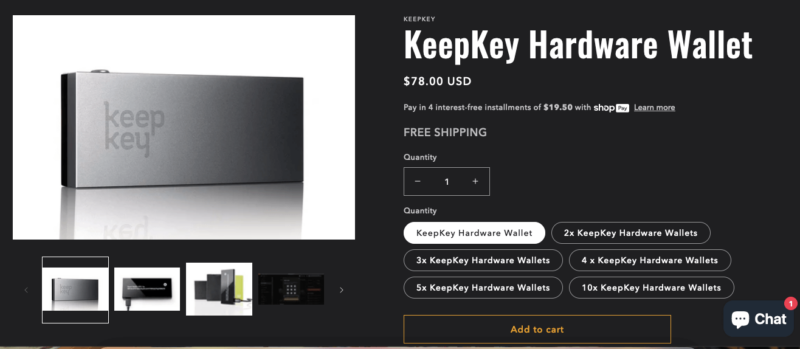
KeepKey is the largest wallet on this list; though heavier, its display is easier to operate.
More details about KeepKey:
Pros:
- Large, user-friendly display
- Supports about 7,200 coins
- Offline Web 3.0 interactions
Cons:
- No iOS app
- Service only available through Discord
KeepKey is a unique cold wallet that retails cheaply. It’s quite a bit larger and heavier than the Trezor and Ledger models on this list, but as long as it stays in one place it may be the easiest cheap crypto wallet to use. The KeepKey website claims to support 7,217 coins on 348 blockchains, which (if true) would make it even more versatile than the Ledger Nano.
The biggest reason to choose KeepKey is if you frequently use decentralized applications (Dapps), the main components of Web 3.0. KeepKey’s client, which works on Windows, macOS, Linux and Android (though not iOS), has a Dapp marketplace. If you connect a Dapp, you can interact with it from KeepKey, remaining protected by its security hardware.
The ShapeShift Exchange
KeepKey’s close relationship with the ShapeShift crypto exchange is either its best or most troubling feature, depending on your attitude toward centralization. ShapeShift is a “multi-chain” exchange that trades more than 10,000 assets on 13 blockchains. The exchange, which is run by a decentralized autonomous organization (DAO), acquired KeepKey in 2017.
The ShapeShift DAO no longer owns KeepKey, but the two remain tightly associated. ShapeShift is KeepKey’s online interface, much like Ledger Live for Ledger. While ShapeShift is known for its excellent fees, it also resists any kind of oversight or know-your-customer (KYC) verification, which may leave users vulnerable to scams and manipulation.
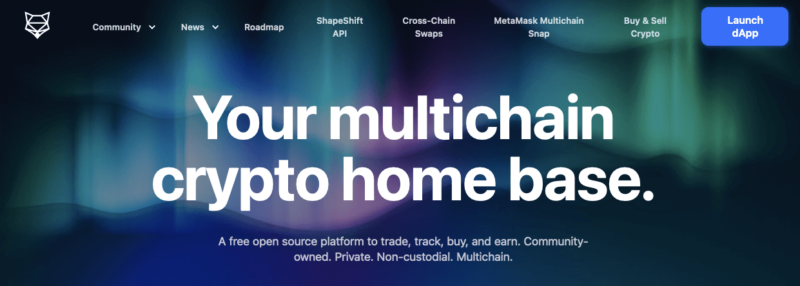
ShapeShift is working to build the world’s most decentralized exchange,
potentially at the cost of security.
Scams aside, ShapeShift’s lack of protocols may leave it open to litigation in the wake of the crypto lawsuits against Binance and Coinbase. If you’re concerned, you can use KeepKey separately from ShapeShift on every platform except iOS. KeepKey only has one product at present, which currently retails for $78.
$ 149.00
More details about CoolWallet Pro:
Pros:
- Supports 12,000 tokens on 30 blockchains
- Convenient, portable shape
- Mobile app with Bluetooth
Cons:
- More expensive than similar hardware
- No desktop interface
- Needs frequent recharging
CoolWallet Pro is a cold storage wallet that’s designed to fit in your actual wallet. This may seem like a gimmick, but if you travel frequently the difference is huge — it requires much less effort to carry and is less likely to be lost. The battery life could last longer, but CoolWallet is otherwise ideal for traveling traders.
CoolWallet may be the most versatile cold wallet you can buy right now, supporting 33 different blockchains for a total of more than 12,000 tokens. It also comes with some interesting security tech that bricks it if a thief tries to take it apart (you can recover access with recovery seeds on another wallet).
CoolWallet Mobile App
The CoolWallet Pro bolsters its mobility by offering native iOS and Android apps, which you can connect with the wallet via Bluetooth. A display on the wallet lets you check your balances, but the mobile app does everything else: Selling, buying, currency swaps and staking are all supported. It also includes a Dapp browser similar to what KeepKey offers.

CoolWallet Pro Crypto Hardware Wallet – Bluetooth, Wireless, NFT and MetaMask Support – Credit Card Sized Portability Cold Storage Secure for Bitcoin, Ethereum, ERC20 Tokens, BEP20 Tokens and More
$ 149.00
The downside to this mobile focus, other than the short battery life, is that there’s no native way to interact with it on a desktop. The other problem is the high price of $149.00. It supports more than twice as many coins as the Ledger Nano S Plus, but unless you’re excited about a very obscure altcoin it’s hard to justify the extra cost.
$ 129.00
More details about SecuX V20:
Pros:
- Supports about 10,000 coins
- Web & mobile apps
- Interactive display
Cons
- Third-party crypto purchases
- No native Dapp marketplace
- High price
SecuX carries a long line of “vault-grade” crypto wallets, including a card-shaped option reminiscent of the CoolWallet Pro. For us, the SecuX V20 is the top of the line. If you’re looking for a wallet with as many features as possible, this is it: It includes a touchscreen, desktop and mobile apps with Bluetooth and USB connectivity, 10,000 coins and multiple integrations.
The SecuX is never truly surprising, but it handles all of the basics well. All transactions are confirmed offline and protected with a secure element chip, and the battery can hold up to six or seven hours of intensive use before needing a recharge. The only flaws are the slightly higher price and the overreliance on third-party apps.
Third-Party Integrations
The SecuX supports several integrations, which is a double-edged sword. Unlike the CoolWallet Pro or KeepKey, which work Dapps and NFTs into their native apps, SecuX requires you to integrate with either MetaMask or WalletConnect. To buy crypto with fiat currency you have to go through Coinify, a service with relatively high fees.

SecuX V20 – Most Secure Crypto Hardware Wallet w/Bluetooth & NFT Support – Cross Platform – Easily Manage Your Bitcoin, Ethereum, BTC, ETH, SOL, LTC, Doge, BNB, Dash, XLM, ERC20, BSC and More
$ 129.00
The SecuX V20 retails for $129.00. The “lightweight” option, the SecuX W20, goes for $99.00; it’s largely the same as the V20 but with a smaller body and touchscreen. If you don’t care about the mobile apps and only need desktop support, you can purchase the budget option, the W10, for $58.00.
Honorable Mentions
A couple of cold wallet options caught our attention but either didn’t stand out enough to make the list or came with caveats we couldn’t ignore.
SafePal S1
The SafePal S1 is the cheapest cold wallet available bar none, costing $20 less than a Trezor Model One or the SecuX W10. It touts its “air-gapped” verification method, which is really just a fancy term for using QR codes. This is a good offline transaction mechanism, but it’s not inherently more secure than Bluetooth or USB.
The SafePal S1 also claims to support an enormous range of coins — more than 30,000 at the last count. So why didn’t it make the list? Other than its lack of desktop software, the truth is that we don’t yet know enough about SafePal to recommend it wholeheartedly. The price is so low that we want to take some more time to make sure the developers didn’t cut corners with security.
BitAddress

Naturally, you should not use the address in this screenshot —
we’ve only shared it for reference purposes.
Bitaddress.org is a completely free way to create a paper crypto wallet. As soon as you open the site, it begins generating keys for you, using the movements of your mouse to randomize the output. Once finished, the site creates a QR code for your new unique address, to which you can start transferring cryptocurrency. To save your wallet, simply print out the QR code.
Paper wallets are a cheap, low-tech solution, but they come with a lot of risk. If you lose the QR code, there’s no way to recover access. The BitAddress site itself also appears to be maintained by one anonymous developer; if anything happens to them, the site could go down. With that said, it is possible to generate codes while offline, which technically makes BitAddress a cold storage wallet.
Final Thoughts
Cold storage wallets have come a long way since the days when paper was the best way to save your crypto keys. Not only are many of them now cheap, portable and secure but they’re also becoming as convenient as hot wallets. As long as you take precautions, you can use a cold wallet as your primary crypto exchange.
The Ledger Nano S Plus is the best example of this growth, balancing affordability with security that considers every possible angle. The Trezor Model T almost matches the Nano S Plus in terms of security and comes with many more features for those with more to spend.
The SecuX V20 is ideal for those who trade on many mobile and desktop platforms. Finally, if you’re deep into Web 3.0, we recommend KeepKey or CoolWallet Pro for the built-in Dapp browsers.
We hope we’ve helped you choose a cold storage wallet. Share your choice in the comments below, and thanks for reading!
FAQ: Best Cold Storage Wallet
-
We’re partial to the Ledger Nano S Plus. It offers the best mix of security, usability and support for a broad range of altcoins. If you don’t need Bluetooth, you can get it for well under $100.
-
Stolen private keys and seed phrases are responsible for far more crypto theft than any other form of hack. The only way to keep them truly safe is to work offline in a cold wallet.
-
A cold wallet cannot trade cryptocurrency directly because it has no internet connection. Many traders get around this problem by keeping both a cold and a hot wallet and moving funds between them.
-
Yes — the Ledger Nano S Plus is affordable, simple to use and supports a massive array of coins. If you have concerns about the security of Ledger Recover, you can opt out of that feature.
Weu2019re partial to the Ledger Nano S Plus. It offers the best mix of security, usability and support for a broad range of altcoins. If you donu2019t need Bluetooth, you can get it for well under $100.n”}},{“@type”:”Question”,”name”:”Do You Really Need a Cold Wallet?”,”acceptedAnswer”:{“@type”:”Answer”,”text”:”
Stolen private keys and seed phrases are responsible for far more crypto theft than any other form of hack. The only way to keep them truly safe is to work offline in a cold wallet.n”}},{“@type”:”Question”,”name”:”What Are the Disadvantages of a Cold Wallet?”,”acceptedAnswer”:{“@type”:”Answer”,”text”:”
A cold wallet cannot trade cryptocurrency directly because it has no internet connection. Many traders get around this problem by keeping both a cold and a hot wallet and moving funds between them.n”}},{“@type”:”Question”,”name”:”Is Ledger a Good Cold Storage Wallet?”,”acceptedAnswer”:{“@type”:”Answer”,”text”:”
Yes — the Ledger Nano S Plus is affordable, simple to use and supports a massive array of coins. If you have concerns about the security of Ledger Recover, you can opt out of that feature.n”}}]}]]>
Meet the experts
Learn more about our editorial team and our research process.
Let us know if you liked the post. That’s the only way we can improve.

