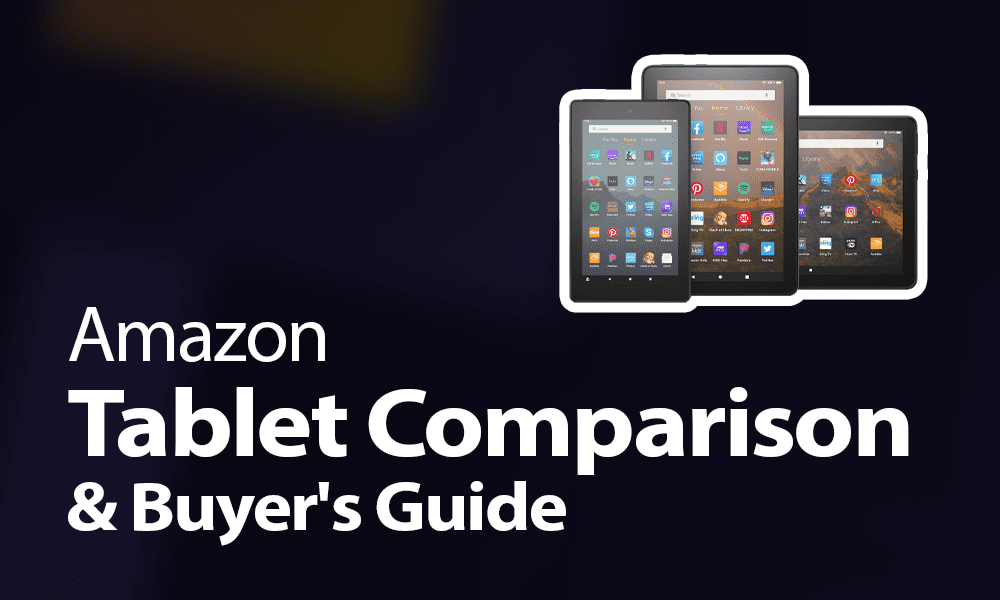
As time has gone on, Amazon’s hardware offerings have only gotten more confusing. There are Kindle e-readers, the defunct Kindle Fire and its successor the Amazon Fire Tablet. In this Amazon tablet comparison, we’ll compare the different models and units to help you figure out which is the best fit for you.
Key Takeaways:
- The Amazon Fire HD 10 is a great tablet for browsing the web or watching movies if you’re looking for something on the cheaper side.
- If you need extra RAM on your tablet (to play games, for example) or wireless charging, consider the more expensive Amazon Fire HD 10 Plus or the Amazon Fire Max 11 instead.
- A dedicated Kindle e-reader is the better choice if all you want is a device to read e-books.
There are a lot of different Amazon Fire tablets, but in this comparison, we’ll spend the most time on the latest versions, namely the Amazon Fire Max 11, the Amazon Fire HD 10 and the Amazon Fire HD 10 Plus. If you’re looking to spend as little money as possible, we also talk about the older Fire tablets that are still available.
Amazon’s tablets are among the most affordable, but they lack access to the Google Play Store by default, restricting you to the Amazon Appstore instead. Luckily, the majority of Android apps are available there, too, so you’ll still be able to do most things you could do using regular Android tablets.
-
The latest version of Amazon’s main tablet — formerly known as Kindle Fire — is the Amazon Fire Max 11.
The most powerful version of Amazonu2019s Kindle tablet is the Amazon Fire Max 11.n”}},{“@type”:”Question”,”name”:”What Is the Latest Version of Kindle Fire?”,”acceptedAnswer”:{“@type”:”Answer”,”text”:”
The latest version of Amazonu2019s main tablet — formerly known as Kindle Fire — is the Amazon Fire Max 11.n”}}]}]]>
Amazon Tablet Comparison: Fire Tablet Pricing Guide
There are three main versions of the Amazon Fire tablet, as well as two tailored to children. If you’re interested in an older Amazon Fire tablet (such as the Fire 7 or the Fire HD 8), then head to the section at the end about older Amazon tablets.
One of the most important things to consider when you’re looking at Amazon tablets is how much money you’re willing to spend. Starting with those aimed at adults, there are six core models, all of which have two storage space options: 32GB or 64GB (with the exception of the Fire 7, which is limited to 16GB or 32GB, and the Fire Max 11, which offers 64GB or 128GB).
Complicating things further is the presence of ad-supported versions. Basically, you can pay a little bit less for your tablet, but in exchange, you’ll get ads for Amazon products and services on the lock screen.
As you can see, at Price not available, even the most expensive model of the Fire HD 10 Plus is easily a budget tablet relative to other Android-powered tablets. However, the Amazon Fire Max 11 has a price more comparable to mid-range Android tablets.
It doesn’t end there, though. In addition to the “normal” Fire tablets, Amazon offers six models designed for children. Unlike the tablets made for adults, the kids’ models don’t have ad-supported versions and there’s only one storage size for each.
Fire HD 10 Models: The Best Amazon Fire Tablets
We’ll cover what separates these kids’ models from the regular Fire tablets in the sections below. First, however, we’ll provide a thorough evaluation of the five best Fire tablet models available: Amazon Fire HD 10, Fire HD 10 Plus, Amazon Fire Max 11, Amazon Fire HD 10 Kids and HD Kids Pro.
1. Amazon Fire HD 10
The Amazon Fire HD 10 runs on Amazon’s Fire OS and has a brighter screen than previous models.
- Price: from $149.99
- Quick Specs: 10.1-inch 1920×1200 resolution screen, 3GB RAM, 32/64GB storage, 2 GHz octa-core CPU.
- Buy It: Amazon
Pros:
- Full HD screen resolution
- 1-year warranty
- 5-megapixel rear-facing camera
- Octa-core CPU
Cons:
- Low performance compared to HD 10 Plus and Fire Max 11
The Fire HD 10 is Amazon’s flagship tablet and the one we’d recommend to most users. It features a 10.1-inch display with full HD resolution (1920×1200), which is a huge improvement over older models, which had a smaller display and a lower resolution. The Fire HD 10 also upgraded the rear-facing camera to 5 megapixels (compared to 2 megapixels for older models).
However, the bigger screen comes with a significantly higher price and weight. Other than the much-improved display, the biggest upgrade the Amazon Fire HD 10 brings to the table is its faster processor. Previous Amazon tablets used a quad-core processor, whereas the Fire HD 10 uses eight cores.
Like all the Fire tablets (other than the Fire 7), it has a USB-C port for charging. Finally, while older Amazon tablets only offer a 90-day warranty, the Fire HD 10 offers a full year. Note that this is a limited warranty, so if you want a policy that covers accidental damage, you’ll have to upgrade to the extended warranty.
$ 149.99
2. Amazon Fire HD 10 Plus
The Fire HD 10 Plus is only a minor upgrade from the regular Fire HD 10, but it’s a great option if you need more RAM or wireless charging.
- Price: from $179.99
- Quick Specs: 10.1-inch 1920×1200 resolution screen, 4GB RAM, 32/64GB storage, 2 GHz octa-core CPU, wireless charging.
- Buy It: Amazon
Pros:
- All Amazon Fire HD 10 features
- 4GB RAM
- Supports wireless charging
Cons:
- Only slightly cheaper than the Fire Max 11
If you’re looking for a bit more power than what the regular Fire HD 10 offers, the Fire HD 10 Plus might be what you want. It’s more expensive than the regular version, but it comes with an additional gigabyte of RAM and supports wireless charging as well as the regular USB-C charging.
The Plus version also has a softer finish on its back cover, making it more comfortable to hold and operate. Other than these upgrades, the Fire HD 10 Plus is identical to its cheaper cousin, so if you don’t need the extra gigabyte of RAM or wireless charging, you should opt for the regular Fire HD 10.
$ 179.99
3. Amazon Fire Max 11
The Fire Max 11 is Amazon’s most powerful tablet.
- Price: from $229.99
- Quick Specs: 11-inch 2000×1200 resolution screen, 4GB RAM, 64/128GB storage, 2.2Ghz octa-core CPU wireless charging.
- Buy It: Amazon
Pros:
- Mid-range tablet with better performance
- 11-inch screen
- 4GB RAM and up to 128GB of storage
- 8MP cameras with 1080p video
Cons:
- Most expensive Amazon tablet
- Heavier than previous Amazon tablets
The Fire Max 11 is the most recent of Amazon’s tablet offerings and it’s the company’s first attempt at making something more than a low-cost device. Although not quite at the level of something like an iPad, the Fire Max 11 is comparable to most mid-range tablets with improved performance owing to its 2.2Ghz octa-core processor. Storage options are 64GB and 128GB, which makes the Fire Max 11 the only Fire tablet to top 100GB of storage.
The resolution is also increased to 2000×1200, and the screen is slightly larger than previous Fire tablets at 11 inches. Battery life is slightly higher as well at 14 hours, though the charging time has also marginally increased to 4.2 hours with Amazon’s power adapter.
The camera is another area of great improvement for the Fire Max 11. Sporting a 8MP front and rear camera capable of 1080p video in 30fps, it’s not going to win any awards for photography, but it’s a huge improvement over the 5MP/720p cameras of previous models.
In terms of audio, the Fire Max 11 drops the 3.5mm audio jack in favor of the USB-C port, which might be a dealbreaker for some. On the flipside, the integrated speakers are much improved and offer much greater audio quality than previous versions.
The Fire Max 11 also takes it up a notch when it comes to accessories and peripherals. It supports a 2:1 detachable keyboard, stylus, cover and screen protector. You can purchase these accessories separately or as part of a range of Fire Max 11 bundles.
$ 244.99
4. Amazon Fire HD 10 Kids
The Fire 10 HD Kids version is great for parents who want to let their children watch movies and access educational content.
- Price: from $199.99
- Quick Specs: 10.1-inch 1920×1200 resolution screen, 3GB RAM, 32GB storage, 2 GHz octa-core CPU.
- Buy It: Amazon
Pros:
- Durable kid-friendly case
- 1-year free Amazon Kids+
- 2-year everything guarantee
Cons:
- No 64GB version
- More expensive
Every version of the Amazon Fire tablet has an associated kids edition. Physically, they look different, sporting a brightly-colored case and more durable finish. The technical specs, such as storage space or RAM, are identical to the adult versions (though there’s no 64GB children’s tablet), but the Kids edition has parental controls that let parents limit access to certain apps from Amazon’s Appstore.
The main selling point of the Fire Kids tablets is the included one-year subscription to Amazon Kids+. This is a service for children that provides age-appropriate content like kid-friendly movies, music, educational content and more. Furthermore, the Kids edition comes with a two-year hassle-free guarantee, meaning it covers any and all kinds of damage.
$ 199.99
5. Amazon Fire HD 10 Kids Pro
The Kids Pro tablet gives parents greater control over the device’s content and features a slimmer case.
- Price: from $199.99
- Quick Specs: 10.1-inch 1920×1200 resolution screen, 3GB RAM, 32GB storage, 2 GHz octa-core CPU.
- Buy It: Amazon
Pros:
- Same features as Amazon Fire HD 10 Kids
- Slimmer & slightly lighter
- Full digital store & customizable theme
Cons:
- More expensive
- No 64GB version
There is little difference between the Amazon Fire HD Kids 10 and the Kids 10 Pro. The Pro features a slimmer case compared to its cheaper sibling, as well as the full digital store with detailed parental controls for what apps can be downloaded and used. You can also customize your homescreen and theme, which is something the regular Amazon Fire HD Kids tablet doesn’t support.
Other than these three minor alterations, the Pro is essentially the same as the regular Kids edition, which is reflected in the fact that the two models cost the same.
$ 199.99
Fire 7 & Fire 8: Should You Buy an Older Tablet?
Besides the versions above, you can buy older Amazon Fire tablets from Amazon. The Fire 7 and Fire 8 HD models are still available, as well as their associated children’s models.
As always, whether you should opt for an older version depends on your needs and what you would like to use the device for. The newer Fire 10 HD and Fire 10 HD Plus tablets have a larger screen, higher resolution, more powerful CPU, better rear-facing camera and a one-year warranty (as opposed to 90 days for the smaller tablets).
If these things don’t sound like they’re worth the increased price tag, we recommend you save money and go for an Amazon Fire HD 8 tablet instead of the newest model.
$ 79.99
There’s also the Fire 7, which is slightly cheaper, but it lacks dual stereo speakers and USB-C charging and only has a standard-definition screen. Its battery life is also significantly shorter at roughly seven hours compared to 12 for all the newer models. It does have the hands-free Alexa digital assistant, but not the full-screen “show mode” the newer tablets have.
$ 59.99
Should You Get a Kindle E-reader or a Fire Tablet?
That depends on what you plan to use the device for. If all you want is an e-reader, you should go for a Kindle.
On the other hand, you should get a Fire tablet if you’re looking for a more well-rounded device you can use to read as well as watch videos, listen to music, browse the internet and anything else you can do with a regular Android tablet.
A dedicated Kindle e-reader is a better choice if you’re just looking for a device to read e-books.
If you think a Kindle e-reader would be a better fit for you, you should head to our Kindle model comparison to figure out which version would best suit your needs.
Final Thoughts: Best Amazon Fire Tablets
With that, we’ve reached the end of our Amazon tablet guide and comparison. Although not as powerful as other tablets with a higher price tag, Fire tablets are still great value for money, especially if you’re mostly looking for excellent battery life or great parental controls.
What did you think of our comparison of the best Amazon Fire tablets? Do you feel like you have all the information you need to go buy one, or are you looking for something more powerful? Did we miss any key features of the Fire tablet? Let us know in the comments below. Thank you for reading.
Let us know if you liked the post. That’s the only way we can improve.







