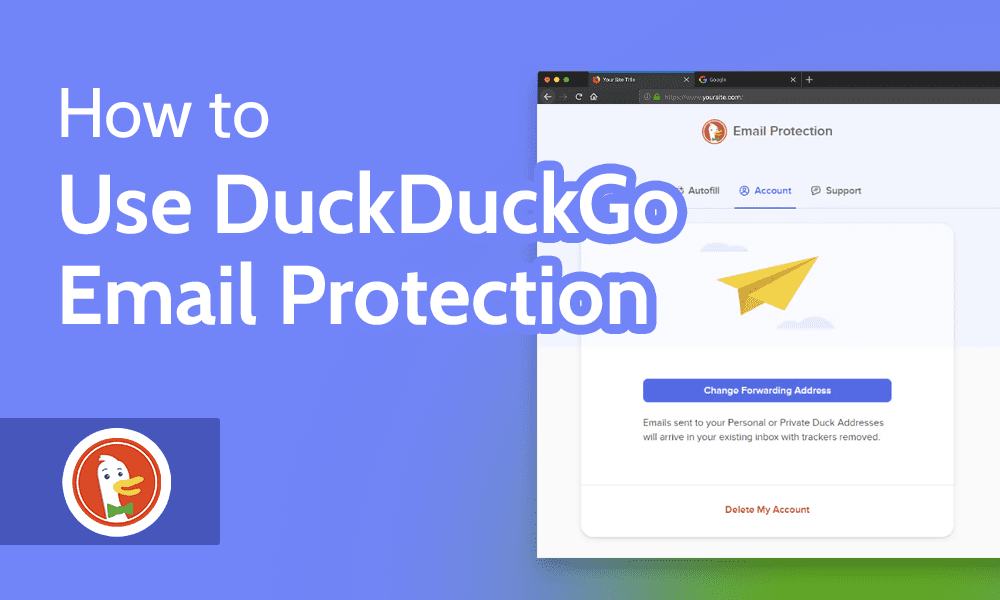
Despite email’s persistent popularity for personal and business communication, it’s one of the least secure methods of communication. It raises a number of privacy issues due to email trackers and spam emails. DuckDuckGo — a privacy-focused search engine — recently announced an email protection service to tackle these growing security and privacy concerns.
Key Takeaways:
- DuckDuckGo email protection is a brand-new email forwarding service that detects and removes hidden trackers in emails.
- You are not required to change email services if you use DuckDuckGo. It forwards emails that are encrypted and tracker-free to your main email account — known as the forwarding address in DuckDuckGo email protection.
- DuckDuckGo allows you to get a personal @duck.com address and unlimited disposable email addresses for one-time use.
The free service offers a secure email experience by detecting and removing trackers within the emails sent to it. The DuckDuckGo email protection service is still in beta testing, but the beta opened up to the public in August. Let’s look more closely at the email protection service provided by DuckDuckGo.
-
Yes, DuckDuckGo email protection is developed to protect your data against hidden trackers attached to emails.
-
DuckDuckGo lets you create a personal @duck.com address, as well as generate a new disposable private duck address.
-
DuckDuckGo’s email protection is still in beta, and the company hasn’t set a date for its full release.
Yes, DuckDuckGo email protection is developed to protect your data against hidden trackers attached to emails.n”}},{“@type”:”Question”,”name”:”Can You Make an Email With DuckDuckGo?”,”acceptedAnswer”:{“@type”:”Answer”,”text”:”
DuckDuckGo lets you create a personal @duck.com address, as well as generate a new disposable private duck address.n”}},{“@type”:”Question”,”name”:”Is DuckDuckGo Email Protection out of Beta?”,”acceptedAnswer”:{“@type”:”Answer”,”text”:”
DuckDuckGo’s email protection is still in beta, and the company hasn’t set a date for its full release.n”}}]}]]>
What Is DuckDuckGo Email Protection?
DuckDuckGo email protection is a privacy-focused email forwarding service. It lets you receive incoming emails without sacrificing your privacy. Your data is saved temporarily on a server’s memory (RAM), so it does not permanently store your emails on the hard drive.
Most email services scan your emails for advertising and allow third-party email trackers, which puts your privacy and anonymity at risk. In contrast, DuckDuckGo’s email protection service doesn’t collect your data and prevents others from tracking you. The best part is that you can get the added security without switching email providers.
Free Email Forwarding Service
DuckDuckGo’s email protection assigns you a free “@duck.com” email address ([email protected]). Before forwarding the email to your personal inbox, your duck address filters out multiple types of hidden email trackers. It also offers information on how many trackers were removed and the companies to which they were attached.
Users of DuckDuckGo can create permanent personal email addresses with the names of their choice, and these function as the central email address for the account.
DuckDuckGo email protection can also generate randomized private email addresses for you when it detects email fields in websites. These addresses will forward all mail to your main personal account. They are single-use and should only be used to log in to that one website. This helps prevent websites from connecting your email to other information they have on you and creating an advertising profile.
How the DuckDuckGo Email Protection Beta Works
Although it is currently in beta testing, DuckDuckGo’s free email forwarding service includes a range of email security features to keep users’ data as secure as possible. Among the latest features added is the Smarter Encryption technology, which secures unencrypted email links by upgrading them from the insecure HTTP format to HTTPS.
However, the service is still in beta, so there’s no guarantee that it will be completely free of bugs or issues. Plus, the customer care team’s slow response times can put a damper on your experience if you do encounter a problem.
How to Use DuckDuckGo Email Protection
The DuckDuckGo mobile app and browser extension are the two ways you can use their email forwarding service. You just need to sign up and create your duck.com address to get started. Once you get your duck email address, you can use it daily to protect your email privacy.
How to Sign Up for DuckDuckGo Email Protection Beta
Even though DuckDuckGo’s features might seem a little complex, the registration process is quite straightforward. To further simplify the process for you, we have created a step-by-step guide.
- Download the App and Navigate to Email Protection Beta
Download the latest version of the DuckDuckGo privacy browser app from the Google Play Store or Apple app store. Open the app, then go to the settings menu. Scroll down and select “email protection beta.”
- Read and Accept DuckDuckGo’s Email Protection Privacy and Service Terms
You will be directed to a page that contains DuckDuckGo’s terms and conditions after clicking “get started.” After reading the numbered list, click “next” to proceed.
- Create Your Unique Duck Address
You must create your unique duck address and enter your real email address – for example, your Gmail account.
- Verify Your Forwarding Address
DuckDuckGo verifies that you have entered your own and accurate email address because your tracker-free email messages will be sent to that address. Your sign-up process would be finished by clicking the link sent to your primary email or by entering the one-time passphrase on the app.
Using DuckDuckGo Email Protection
DuckDuckGo delivers several other security features besides all the standard features provided by regular browsers.
All you have to do is enable the email protection function on the extension or app and DuckDuckGo will do the rest. When you receive an email, it is forwarded to your duck address before it reaches your regular email address. DuckDuckGo filters the email to remove any embedded trackers before sending the email to your primary address.
It has a variety of new features and is much easier to use than existing email privacy solutions. For example, many email privacy solutions block all images, but the Link Tracking Protection in DuckDuckGo removes tracking pixels embedded in images without blocking the image itself.
Other private emails might also require you to change email providers, while DuckDuckGo email protection lets you use your existing email. Moreover, you can easily get a short duck address with your name — even if you have a common name — because DuckDuckGo is still a new service. In contrast, email addresses with common names are nearly all taken on platforms like Gmail.
Email Protection Browser Extension
Aside from email protection, the browser extension allows you to use all of DuckDuckGo’s security features.
You can get the email protection extension by downloading the normal DuckDuckGo extension, then go to the settings page and activate the email option. The browser extension makes your duck addresses more accessible by auto-filling your personal duck address or generating a private duck address as required.
There are several other functions included in the browser extension. It rates each website’s security to ensure you know which websites are collecting your personal data. Some social media companies store your browser data and IP address using tracking codes, so the Site Privacy Protection function blocks social media embedded content.
However, due to its strict anti-tracking technologies, the DuckDuckGo extension may prevent you from accessing specific websites unless you turn off protection on those websites.
DuckDuckGo Email Protection Mobile App
Create as many disposable duck addresses as you like to use them on dodgy websites.
There isn’t a separate app for email protection — you just need to download the DuckDuckGo privacy browser application. Similar to the browser extension, the app provides privacy-protecting and anti-tracking functions. The mobile app features a separate option for “email protection,” where you may generate a private address and activate autofill for your personal duck address.
You can also change your forwarding address — primary email account — through the mobile app.
Final Thoughts
In 2018, 70% of mailing list emails featured hidden trackers, according to a study by Princeton University. DuckDuckGo email protection offers added privacy by filtering out trackers from emails you receive. Currently, DuckDuckGo provides mobile apps and browser extensions with the free email forwarding service.
The DuckDuckGo email protection service doesn’t demand you to be tech-savvy to use it. Do you think that DuckDuckGo’s email protection service will be a success? Which aspect of the service do you think is best? We’d like to hear about it in the comment section. As always, thanks for reading.
Let us know if you liked the post. That’s the only way we can improve.
Originally posted on October 10, 2022 @ 6:30 am







