
You have built an amazing website or app but still do not find any change in engagement rates or lead generation? What could be the issue? Are users really enjoying the experience on your platform? Are they satisfied with the performance? Can they navigate easily and find what they are looking for?
Questions like these often haunt product managers, app creators, and business owners, which is where Real User Monitoring (RUM) comes into play. In today’s digital world, where users expect a seamless and fast experience, Real User Monitoring (RUM) is essential for ensuring that your website or app performs as expected.
RUM is a must-have tool if you want to improve your website or app’s performance and user experience.
In this blog post, we’ll discuss the basics of RUM and eight best practices for using it effectively.
What is Real User Monitoring
Before we understand some of the Real User Monitoring best practices, let us first understand what it is all about.
Real User Monitoring (RUM) is a way to collect performance data from real users as they interact with your website or app. RUM works by injecting a small code called a RUM agent into your website or app. The RUM agent collects performance data, such as page load time, time to first byte, and bounce rate, and sends it back to a central server.
This data can then be used to generate reports and dashboards showing how your website or app performs. Thus, businesses can use this data to:
- Identify performance bottlenecks
- Track the performance of new features
- Monitor the performance of your website or app across different devices and browsers
- Understand how users are interacting with your website or app
- Identify and fix errors
- Improve the overall user experience
8 Best Practices for Real User Monitoring
Now that we have touched upon what RUM is and how it can benefit your business, here is a look at some of the Real User Monitoring best practices that can help you efficiently implement and improve your digital experiences:
1. Test the performance of new products or features
For most DevOps processes, Quality Assurance Testing often begins only once the product or website is live. This ensures that the product is tested before it is made available to the users, and any features and fixes are done in this period.
Normally, this could take a few weeks to a month if the product keeps crashing, has errors, or has major bugs. This is where RUM provides deep insights into the product or its usability.
RUM becomes an essential tool for measuring their impact on user experience when introducing new products or features. This practice involves setting benchmarks and tracking key performance indicators (KPIs) before and after the launch.
Companies can set baseline metrics before launching new features, allowing them to start testing even before the new features or implementations are live. Even for finished products, RUM helps to monitor load times and interactions, flag error rates, and implement A/B tests to find the best pathway for user experience.
2. Share data across the organization
Next, make sure you use your RUM insights to improve every function and work with each department to bring efficiencies to your products.
Effective collaboration across departments is a cornerstone of a user-centric approach. RUM data isn’t limited to the technical team; its insights can also be highly beneficial for marketing, customer support, and product management teams. Regularly sharing RUM data fosters a collective understanding of user behavior, preferences, and pain points.
Marketing teams can leverage real-time trends to tailor campaigns, while customer support can anticipate and address issues before they escalate. This cross-functional utilization of RUM data aligns the organization with a common goal: delivering exceptional user experiences.
3. Analyze data holistically
RUM data doesn’t exist in isolation. To grasp the complete picture of user experience, it’s crucial to integrate RUM data with other relevant metrics. This might include web analytics, business metrics, and even feedback from user surveys. Combining these data sources allows you to identify correlations and patterns that provide a deeper understanding of user behavior.
For instance, you could correlate RUM data with conversion rates or engagement metrics to determine how user experience impacts business outcomes. This holistic analysis empowers you to make well-rounded decisions catering to user satisfaction and organizational goals.
4. Correlate RUM data with other metrics to get a unified view
RUM data can be correlated with other metrics, such as traffic data, conversion data, and customer satisfaction data. This will give you a complete understanding of how your users are experiencing your products and services.
For instance, if you observe a spike in page load times in RUM data, cross-referencing this with server response times could reveal a potential server-side bottleneck. This integrated approach allows you to identify and address issues comprehensively, leading to smoother user experiences.
Companies also use RUM practices to calculate and estimate their TCO on cloud before they launch their product and services for public access.
5. Measure RUM for both mobile and web-based apps
In a mobile-driven world, ensuring a consistent user experience across platforms is paramount.
Thankfully, RUM is not just for web-based apps. It can also be used to monitor mobile apps. It enables you to monitor user interactions on mobile and web-based applications, allowing you to identify user behavior and performance disparities. This information guides platform-specific optimizations.
For instance, if data shows that mobile users are experiencing longer load times, you can focus on optimizing the mobile experience to ensure speed and usability.
6. Use session replay to your advantage
Session replay is a powerful feature of RUM that lets you visualize user interactions as if you were watching over their shoulder. This capability provides a detailed understanding of user behavior, helping you uncover pain points and moments of frustration.
By reviewing session replays, you can identify usability issues, confusing navigation paths, and areas where users might be dropping off. This actionable insight aids in refining user journeys and enhancing the overall user experience.
7. Monitor user behavior and journey to improve performance
One of the most prominent uses of RUM can be to monitor user behavior and journeys. Analyzing this data allows you to identify popular paths users take through your application, common touchpoints, and areas where they might face challenges.
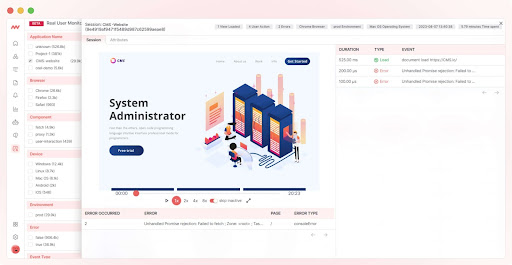
For example, if you have an eCommerce app, you can use RUM to determine when users are more likely to abandon their shopping experience.
By analyzing this data, you can set up processes to minimize the drop-off rate, and users take the next step. This includes a simple nudge to the user about a discount code or specific recommendations based on their purchases to ensure that they complete the next steps and check out with the purchase.
Understanding these user pathways allows you to streamline navigation, optimize conversion funnels, and create a more intuitive user experience.
8. Solve the errors before it becomes critical for all users – Proactively monitor issues
One of the most significant advantages of RUM is its proactive nature. By continuously monitoring user interactions, RUM enables early detection of errors and anomalies.
When performance degradation or errors are detected, your team can swiftly investigate and resolve the issues before they impact a broader user base. This not only prevents user dissatisfaction but also maintains the credibility and reliability of your digital platform.
For example, companies can set up real-time alerts for performance issues or errors. This helps to establish thresholds for various metrics to trigger notifications and address the problem promptly, ensuring that users continue to have a smooth experience.
Summing Up
In conclusion, mastering the art of Real User Monitoring requires a combination of technical proficiency, cross-departmental collaboration, and a relentless commitment to enhancing user experience.
By adhering to these Real User Monitoring best practices, organizations can turn raw RUM data into actionable insights, which include:
- Proactive monitoring: By proactively monitoring your website or app for performance issues, RUM allows you to identify and fix problems before they cause users to have a bad experience.
- Improved decision-making: RUM can help you make better decisions about your website or app. For example, you can use RUM data to decide which features to prioritize, which pages to optimize, and which devices to target.
- Increased customer satisfaction: RUM can also help you improve customer satisfaction by providing a better user experience. When users have a positive experience with your website or app, they are likelier to return and do business with you.
However, remember that Real User Monitoring is a data-driven approach to improving your customer’s digital experience, and it is not a one-time fix. Use it for your continuous development, and you can ensure effective results in the long term.
Incorporate these best practices into your Real User Monitoring strategy today, and unlock the full potential of user-centric optimization. Middleware is a valuable tool for developers and organizations to optimize web application performance and enhance user experiences.
By Laduram Vishnoi

